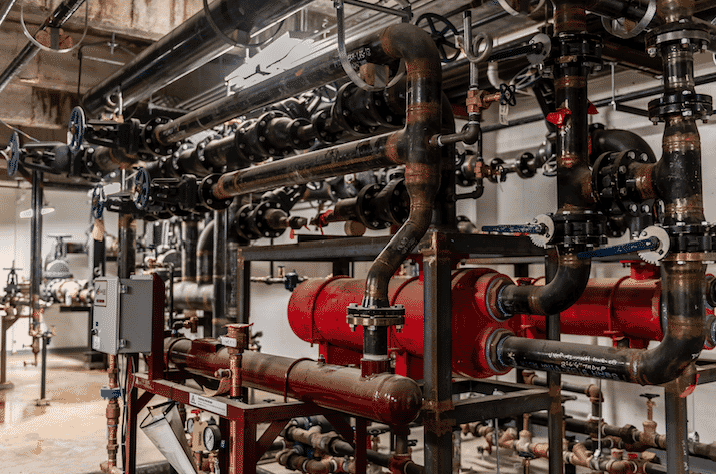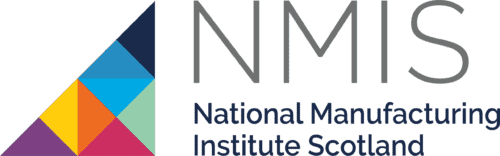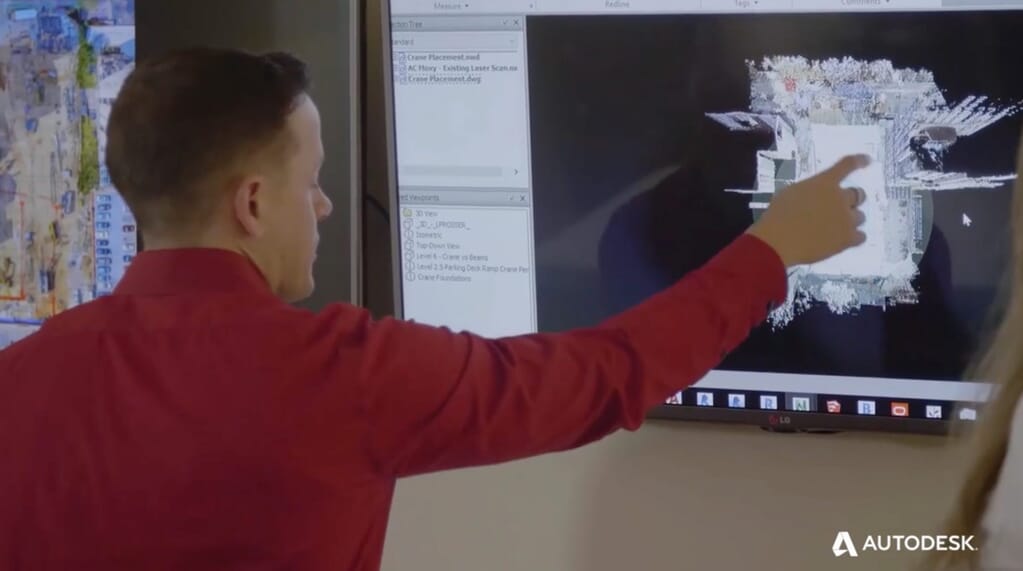AutoCAD Revit training courses
Build confidence and sharpen your skills with our Revit training courses
Learn to design and visualise AEC projects. Understand how to use Revit for project collaboration & streamline connected workflows.
Benefit from multidisciplinary training solutions, engage in the creation and development of BIM content & utilise CAD-to-cloud workflows.