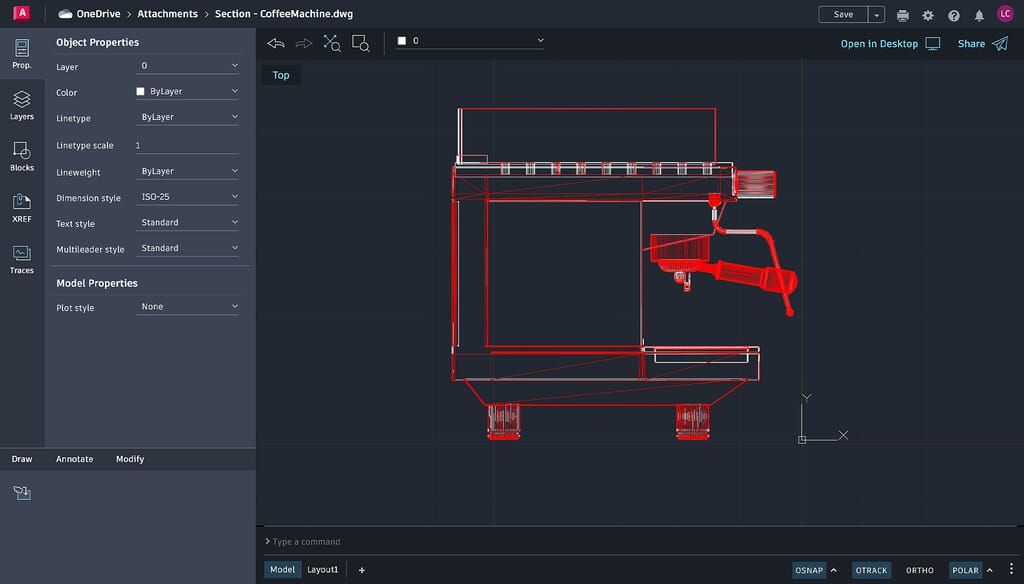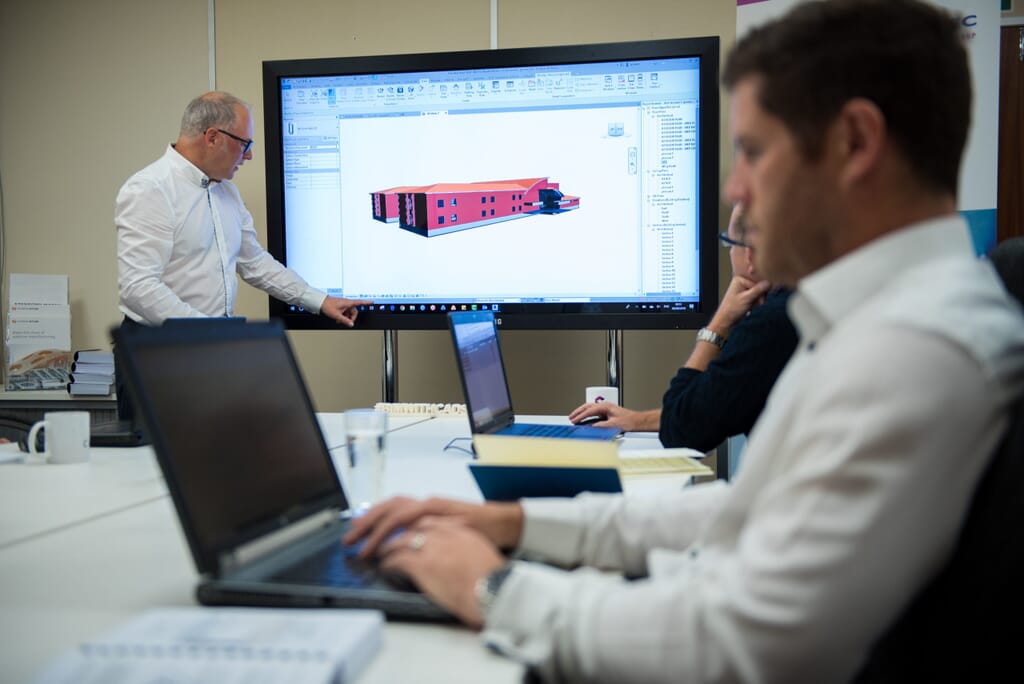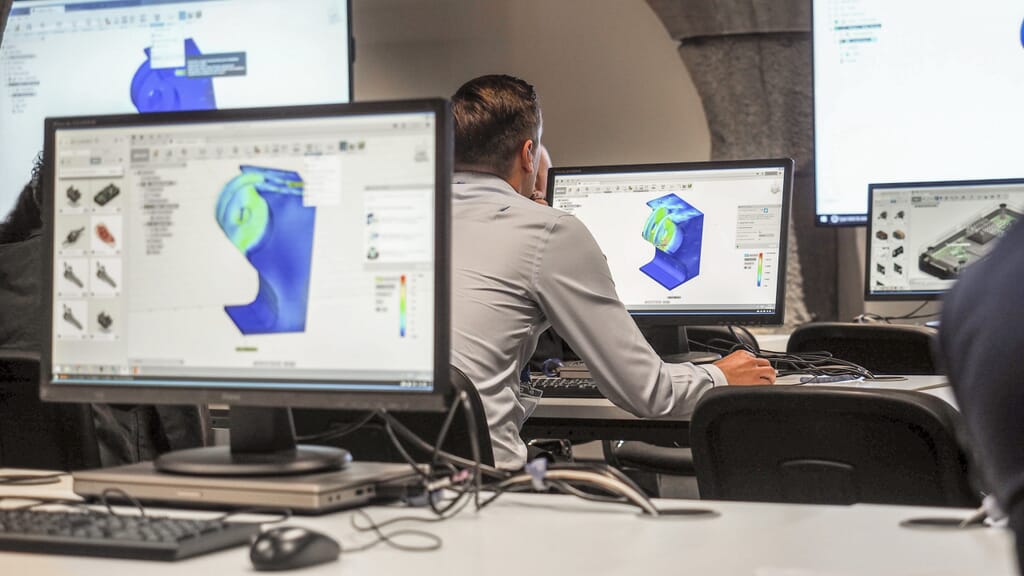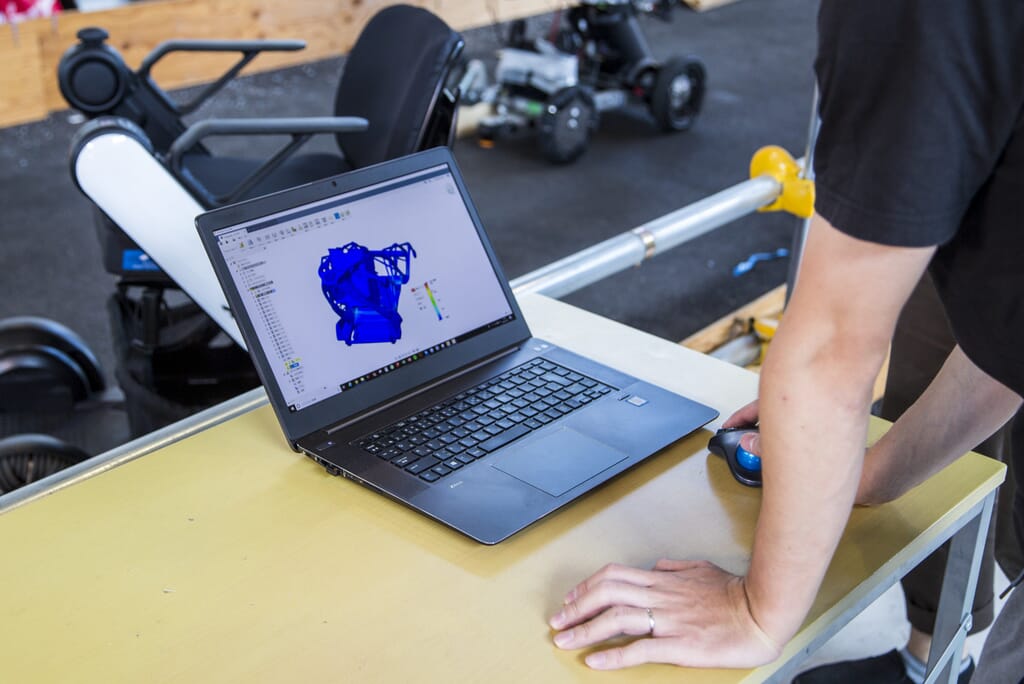-
AutoCAD/LT: Essential Skills Course Outline
![S-M-62-of-91-scaled.jpg?w=1024&h=684&scale S-M-62-of-91-scaled.jpg?w=1024&h=684&scale]() Downloads
DownloadsThe AutoCAD/LT course is designed to teach delegates the basic principles of using AutoCAD/LT and to explain further techniques that can be used to improve the efficiency of producing drawings.
Subjects covered include:
- Basic drawing and editing commands
- Creating a simple drawing
- Cartisan workspace and paper space
- Drawing precision in AutoCAD
- Making changes to your drawing
- Organising your drawings with layers
- Advanced object types
- Inserting blocks
- Setting up a layout
- Annotation tools
Full details can be found on course contents PDF
-
Select training course date
Date Length Course Location Cost 14th Jul 2025 - 16th Jul 2025 3 days AutoCAD/LT: Essential Online Training £ 26th Aug 2025 - 28th Aug 2025 3 days AutoCAD/LT: Essential Worcester Head Office £ 9th Sep 2025 - 11th Sep 2025 3 days AutoCAD/LT: Essential Derby £ 30th Sep 2025 - 2nd Oct 2025 3 days AutoCAD/LT: Essential Worcester Head Office £ 15th Oct 2025 - 17th Oct 2025 3 days AutoCAD/LT: Essential Online Training £ Not seen the course you're looking for?
Need advice, or not sure what training course is suitable for you? One of our experts is on hand to help. Please contact:
Private courses
Looking for private group training or a 1-2-1 session?
Our bespoke courses are organised on dates to suit you, either at your office or ours — whichever you’d prefer.
-
Training Day
Course Times
The schedule may be subject to change
9.30am Arrival11.00 - 11.15 Coffee Break1.00 - 2.00 Lunch3.00 - 3.15 Coffee Break5:15 FinishWhat's Included?
Everything you need for a great day's training
-
-
Frequently Asked Questions
-
Are food allergies catered for?
If you have a specific food allergy, then please let us know as soon as you book the course so that we can cater to you. If your allergy is severe, we recommend telling your trainer at the start of the course so that they can advise other delegates.
-
Can you come to our offices?
Yes – we offer on site training courses. All laptops are provided for training and will be bought to your site with trainer.
-
Do I need to bring my own laptop?
We provide all of our delegates with a laptop or desktop computer, depending on where the training is taking place.
-
What if I have special requirements?
If you have any special requirements, such as dietary or access please get in touch with our training team before your course.
-
What is the focus of the AutoCAD/LT Essential Skills course?
This course is designed to teach delegates the fundamental principles of using AutoCAD/LT and introduces techniques to enhance drawing efficiency.
-
What topics will be covered during the AutoCAD/LT Essential Skills course?
Participants will learn various subjects, including basic drawing and editing commands, creating simple drawings, understanding the Cartesian workspace and paper space, improving drawing precision, making changes, organising drawings with layers, working with advanced object types, inserting blocks, setting up layouts, and using annotation tools.
-
Who should attend the AutoCAD/LT Essential Skills course?
This course is ideal for beginners and those looking to develop their skills in AutoCAD/LT, particularly individuals interested in mastering the essentials of drawing and editing efficiently within the platform.
-
Are food allergies catered for?
-
The Highest Standards, The Happiest Customers
"Patient trainers"Our trainer was a very knowledgeable guy who also had patience with slower learners and was also able to identify those who were a little bit quicker at picking things up.Andrew Dunn, Project Manager, Zircom Data Communications Ltd"Concise training course "The Cadspec AutoCAD trainer was great! Everything that I had questions about – even off topic of the course – were answered clearly & coherently. When we get new starters join Kohler that require AutoCAD training, I will definitely recommend the Cadspec course to them.Craig Davies, Business Development Manager, Kohler"Easy to learn"Our essentials course was not only easy to learn but the trainer made it engaging.Martin Pendlebury, CAD Draughtsman