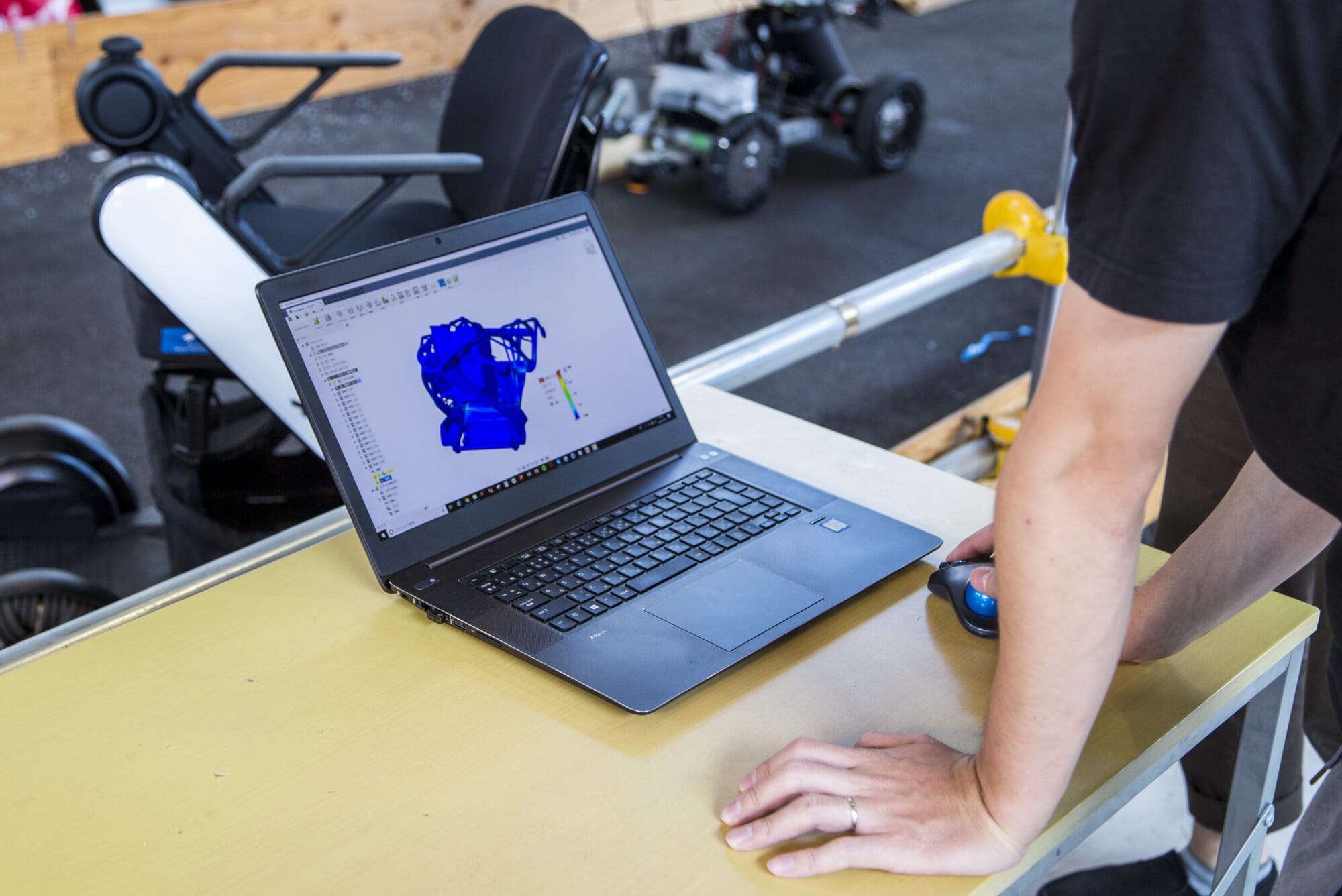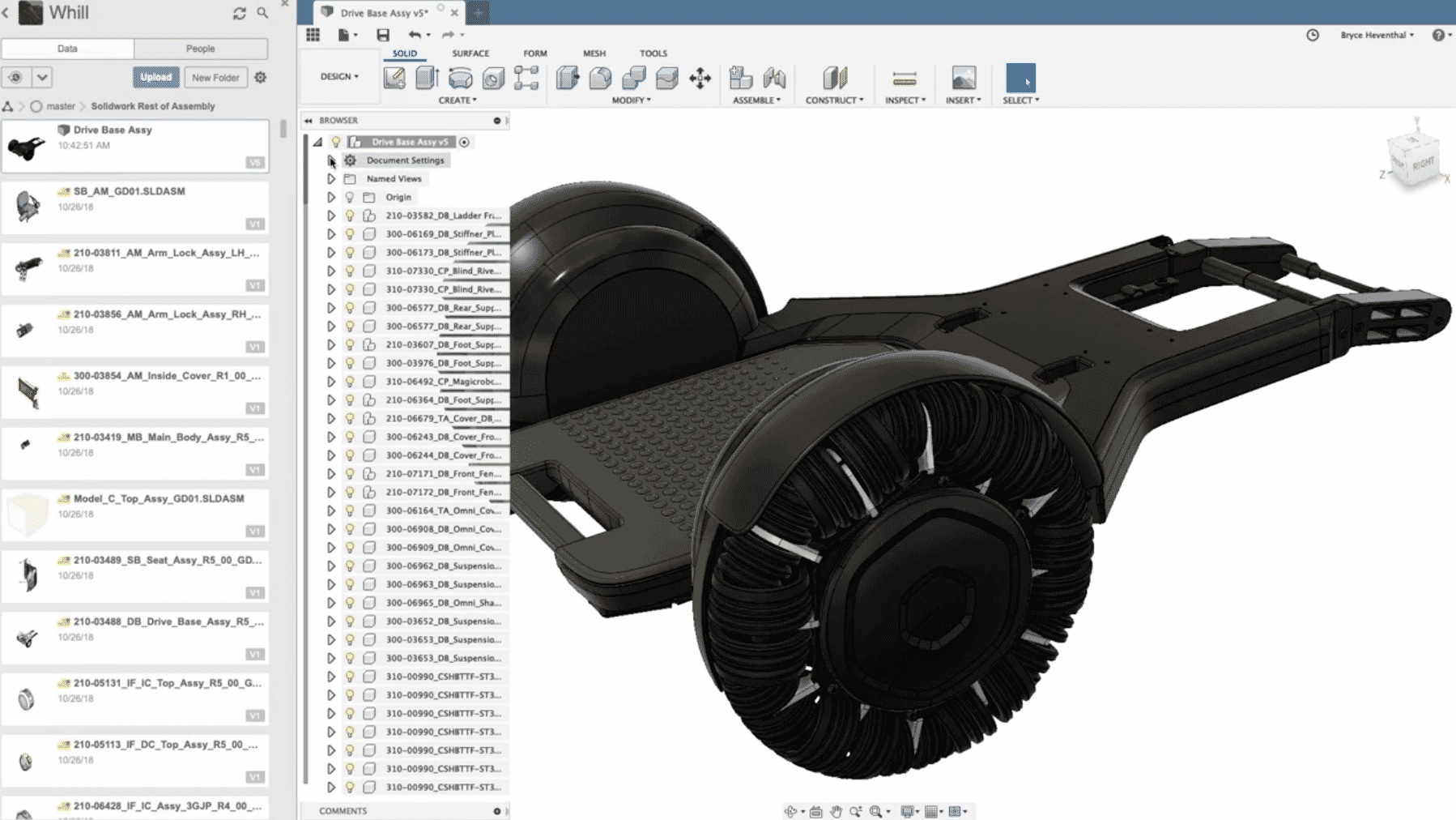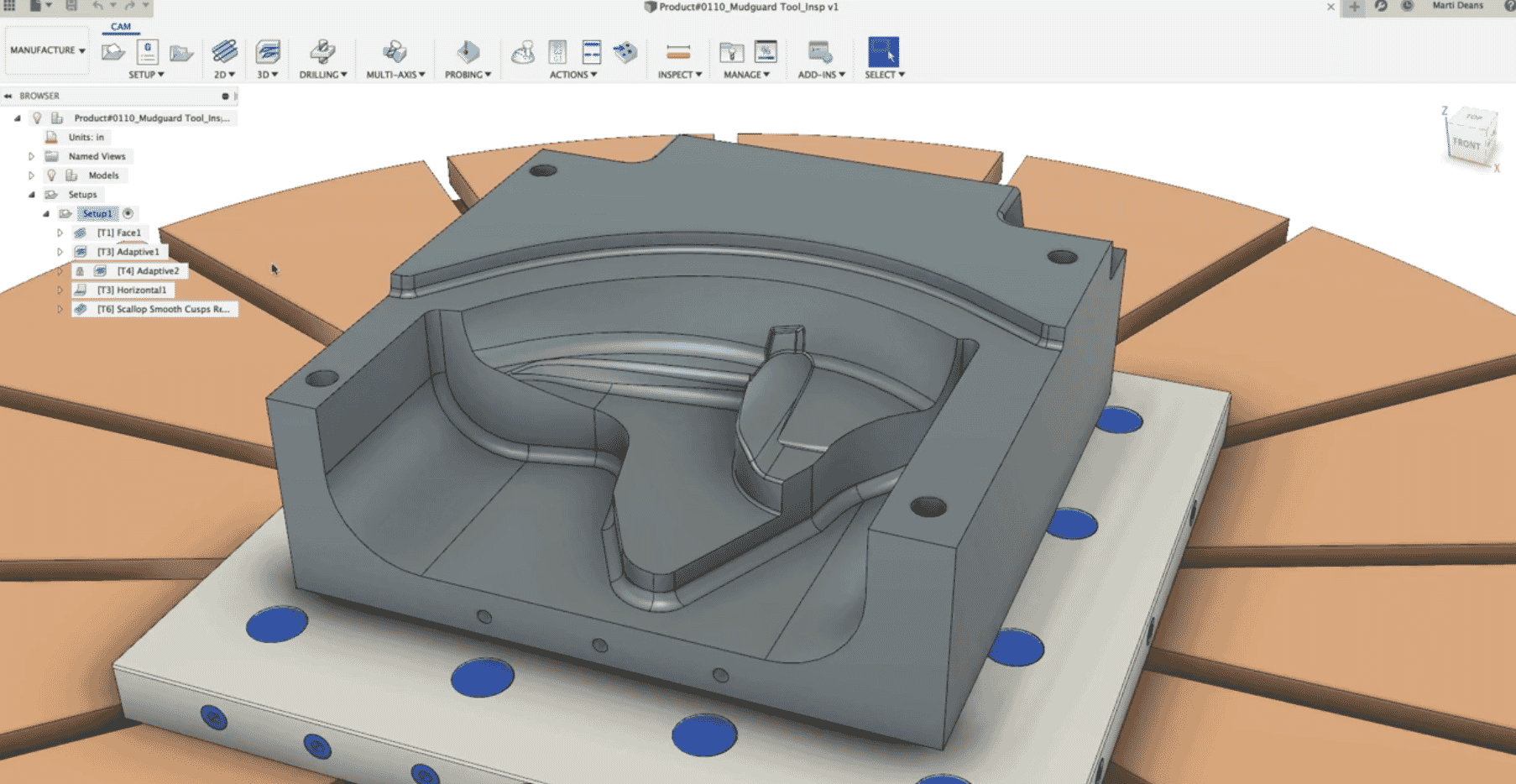Autodesk Fusion Software
Autodesk Fusion software unifies design, engineering and manufacturing into a single platform.
Autodesk Fusion is a cloud-based 3D CAD, CAM and CAE platform for product development. It combines industrial and mechanical design, simulation, collaboration and machining in a single package. The tools in Fusion enable fast and easy exploration of design ideas with an integrated concept-to-production toolset.
With integrated CAD, CAM, and CAE software, this software allows you to eliminate your disconnected product development process and unify design, engineering, and manufacturing into a single platform.
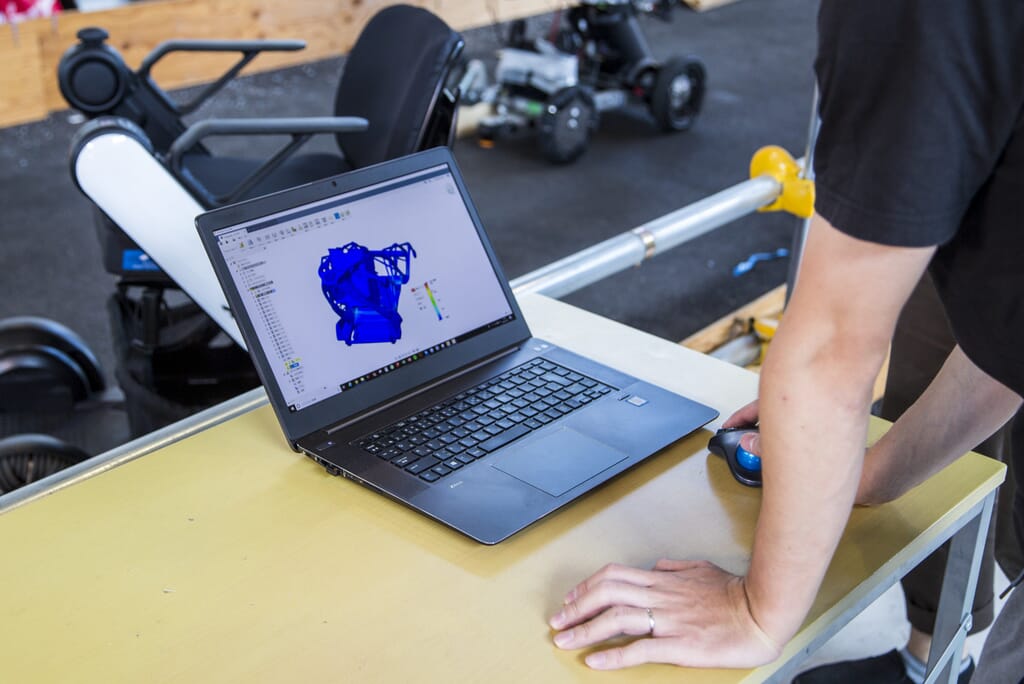
-
Autodesk Fusion Software Overview
Autodesk Fusion is a cloud-based 3D CAD, CAM and CAE platform for product development. It combines industrial and mechanical design, simulation, collaboration and machining in a single package. The tools in Fusion 360 enable fast and easy exploration of design ideas with an integrated concept-to-production toolset.
With integrated CAD, CAM, and CAE software, this software allows you to eliminate your disconnected product development process and unify design, engineering, and manufacturing into a single platform.
Read MoreTop Fusion features include:
- Generative Design
- CAM capabilities
- 3D Modelling
- Simulation
- Manufacturing Extension
- + more.
Create your design ideas from rough sketches to detailed designs with the sculpting tools of Fusion. Create and adapt sketches and design parametrically. This software enables you to model in all different kinds of ways: freeform, direct, parametric, solid, and mesh modeling. The functions mentioned, are only a few examples of the many possibilities of Fusion.
-
Autodesk Fusion Software pricing
Product Cost Fusion 360 Cloud - 1 Year £550.00
Exc. VATFusion 360 Cloud - 3 Years £1,650.00
Exc. VAT -
Frequently Asked Questions
-
Can Fusion generate 2D mechanical drawings?
Yes, Fusion 360 can generate 2D mechanical drawings. You can create detailed technical drawings of your 3D models, including annotations, dimensions, and symbols. This feature is useful for manufacturing, assembly instructions, or technical documentation.
-
Can I do 3D sketching in Fusion?
No, Fusion 360 does not support 3D sketching. This functionality is available in Autodesk Inventor.
-
Can I download Fusion for free?
Yes, but only if you are a student, educator, or part of an educational institution. Autodesk offers free access to Fusion 360 for qualifying individuals.
-
Can I get Fusion on my MAC?
Yes, Fusion 360 is compatible with both macOS and Windows. You can download and use it on a Mac without any issues.
-
Does Fusion have CAM capabilities?
Yes, Fusion 360 has robust CAM (Computer-Aided Manufacturing) capabilities. It supports 2D, 3D, 4-axis, and 5-axis milling, as well as turning. Its fast toolpath calculations and easy-to-use interface make it ideal for quick modifications and precise machining outputs.
-
How big is the Fusion download?
Fusion 360 is relatively lightweight because it is cloud-based. Most data is stored online, keeping the download size and storage requirements on your device minimal.
-
Is Fusion 360 only cloud based?
Yes, Fusion 360 primarily operates as a cloud-based platform, meaning your projects are saved and managed in the cloud. However, it does offer some offline capabilities for when you don’t have internet access.
-
What file formats can you open in Fusion?
Lots! Autodesk Alias, AutoCAD DWG Files, Autodesk Fusion 360 Archive Files, Autodesk Fusion 360 Toolpath Archive Files, Autodesk Inventor Files, CATIA V5 Files, DXF Files, FBX, IGES, NX, OBJ, Parasolid Binary Files, Parasolid Text Files, Pro/ENGINEER and Creo Parametric Files, Pro/ENGINEER Granite Files, Pro/ENGINEER Neutral Files, Rhino Files, SAT/SMT Files, SolidWorks Files, STEP Files, STL Files, SketchUp Files, 123D Files.
-
Can Fusion generate 2D mechanical drawings?
-
Reviews
"Motorsport products winning with Fusion"What is very nice about Fusion is the fact it is an all-in-one software, that means we have the design function, the sculpt function, we can do a strength analysis and we use rendering for marketing purposes too.Engineer | KMP Motorsport"Innovation in speaker design"To have the CAD & CAM processes be seamless in one package is super helpful, they can get me their model and i'll programme it for the machines and we can keep doing iterations of the same product.CEO | Grovemade