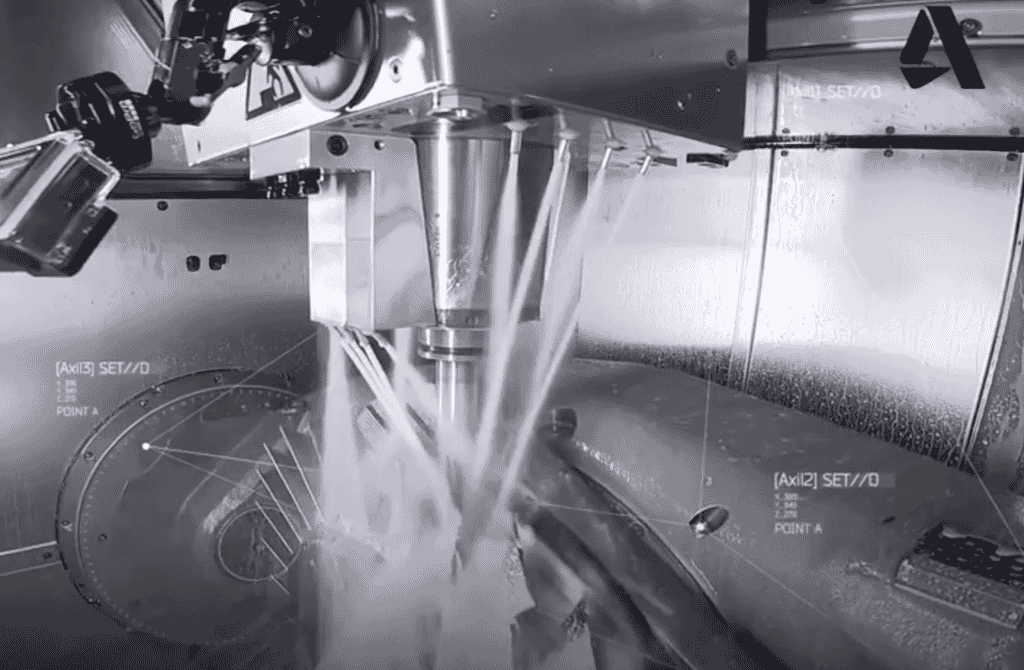-
PowerShape Basic: Essentials Course Outline
![S-M-75-of-91-scaled.jpg?w=1024&h=557&scale S-M-75-of-91-scaled.jpg?w=1024&h=557&scale]() Downloads
DownloadsThis 3 day training course will instruct engineers in the best usage and approaches for using PowerShape software for manufacturing.
Subjects covered include:
- Create wireframe lines and curves
- Creating Composite curves
- Aligning workplanes to geometry
- Use workplane to align wireframe
- Changing orientation of a model using a workplane
- Use Levels to manage the selection and visualisation of the model
- Use Levels and Groups to manage the model effectively
- Create solid models of a part, utilising primitives, extrusions, filleting, and Boolean
- Use Boolean operations to create complex parts using multiple primitive shapes
- Surface creation including Smart Surfacer. Primitives, filleting, and limiting surfaces.
- Use the surface of revolution tool to create a wheel shape
- Use wireframes to create cross-sections and drive curves to create a tennis racket
- Using planes to limit sections
- Create constant and variable fillets on an extruded surface
Full details can be found on the course contents PDF.
-
Select training course date
Date Length Course Location Cost No scheduled courses currently available. Looking for a specific date for yourself or colleagues? Get in touch with our training team training@cadspec.co.uk who will be happy to help. Not seen the course you're looking for?
Need advice, or not sure what training course is suitable for you? One of our experts is on hand to help. Please contact:
Private courses
Looking for private group training or a 1-2-1 session?
Our bespoke courses are organised on dates to suit you, either at your office or ours — whichever you’d prefer.
-
Training Day
Course Times
The schedule may be subject to change
9:30am Arrival11.00 - 11.15 Coffee Break1.00-2.00 Lunch3.00 - 3.15 Coffee Break5.15 FinishWhat's Included?
Everything you need for a great day's training
-
-
Frequently Asked Questions
-
Are food allergies catered for?
If you have a specific food allergy, then please let us know as soon as you book the course so that we can cater to you. If your allergy is severe, we recommend telling your trainer at the start of the course so that they can advise other delegates.
-
Can you come to our offices?
Yes – we offer on site training courses. All laptops are provided for training and will be bought to your site with trainer.
-
Do I need to bring my own laptop?
We provide all of our delegates with a laptop or desktop computer, depending on where the training is taking place.
-
What if I have special requirements?
If you have any special requirements, such as dietary or access please get in touch with our training team before your course.
-
What is the focus of the PowerShape Basic: Essentials course?
This 3-day training course is designed to teach engineers the best practices and approaches for using PowerShape software, with a focus on manufacturing applications and techniques.
-
What topics will be covered during the PowerShape Basic: Essentials course?
Participants will explore a wide range of subjects, including creating wireframe lines, curves, and composite curves; aligning workplanes to geometry; using workplanes to adjust wireframes and model orientation; managing models with levels and groups; creating solid models with primitives, extrusions, and Boolean operations; and surface creation techniques. The course also covers using tools like the surface of revolution, creating complex shapes such as wheels and tennis rackets, and applying fillets to surfaces.
-
Who should attend the PowerShape Basic: Essentials course?
This PowerShape Basic: Essentials course is ideal for engineers and manufacturing professionals looking to develop or enhance their skills in PowerShape software, particularly those interested in mastering wireframe and surface creation, solid modelling, and effective model management techniques.
-
Are food allergies catered for?
-
The Highest Standards, The Happiest Customers
"Easy speed"The speed of our training course was perfect. It was split in to bitesize chunks so you are able to absorb the information better.Adam Lewis, CAD Engineer, Bronx Engineering"Personal feel"I liked the fact that our group was small as it made it easier to get your questions answered.Russ Howard, Designer