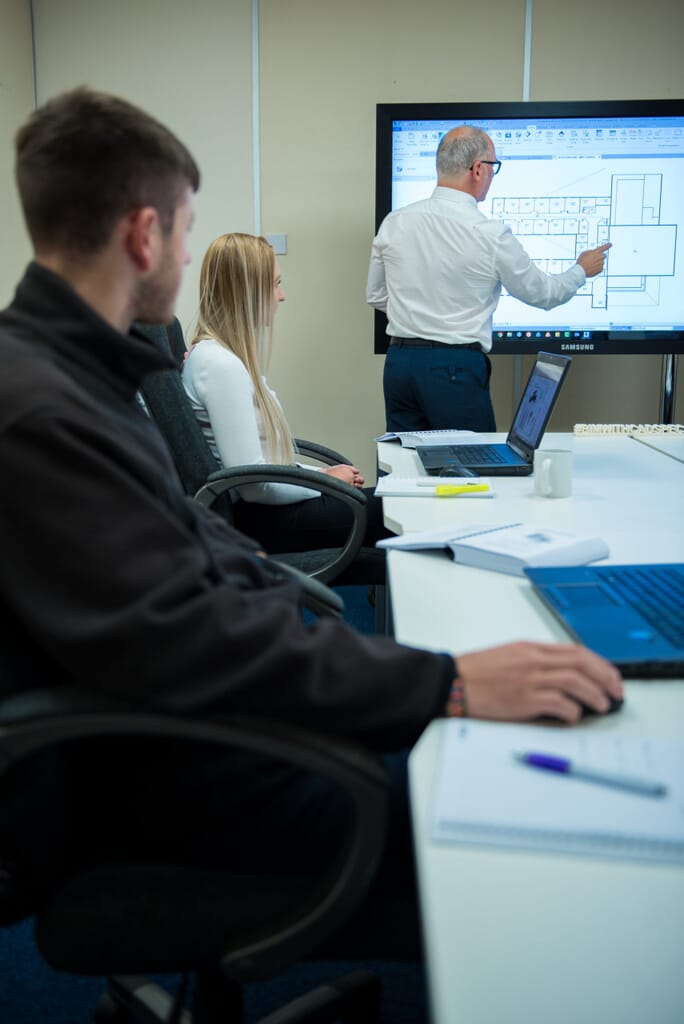-
Revit > Enscape Course Outline
![S-M-15-of-91-scaled.jpg?w=684&h=1024&scale S-M-15-of-91-scaled.jpg?w=684&h=1024&scale]() Downloads
DownloadsPrimary objective of this course is to teach delegates the concepts of how to maximise your Revit model for use within Enscape software to product quality deployments, animations and renders.
Subjects covered include:
- Overview of Enscape interface & features
- How to enhance your Revit model
- Create topo surfaces in Revit
- Create site components
- Utilise physical material assets
- Create light fittings incl photometric web files
- Applying site coordinates
- Enscape deployment settings
- Enscape render settings
- Enscape animation settings
Full details can be found on course contents PDF.
-
Select training course date
Date Length Course Location Cost No scheduled courses currently available. Looking for a specific date for yourself or colleagues? Get in touch with our training team training@cadspec.co.uk who will be happy to help. Not seen the course you're looking for?
Need advice, or not sure what training course is suitable for you? One of our experts is on hand to help. Please contact:
Private courses
Looking for private group training or a 1-2-1 session?
Our bespoke courses are organised on dates to suit you, either at your office or ours — whichever you’d prefer.
-
Training Day
Course Times
The schedule may be subject to change
What's Included?
Everything you need for a great day's training
-
-
Frequently Asked Questions
-
Are food allergies catered for?
If you have a specific food allergy, then please let us know as soon as you book the course so that we can cater to you. If your allergy is severe, we recommend telling your trainer at the start of the course so that they can advise other delegates.
-
Can you come to our offices?
Yes – we offer on site training courses. All laptops are provided for training and will be bought to your site with trainer.
-
Do I need to bring my own laptop?
We provide all of our delegates with a laptop or desktop computer, depending on where the training is taking place.
-
What if I have special requirements?
If you have any special requirements, such as dietary or access please get in touch with our training team before your course.
-
What is the focus of the Revit > Enscape course?
This course teaches participants how to maximise the visual and presentation potential of Revit models by using Enscape to produce high-quality renders, animations, and immersive walkthroughs.
-
What topics will be covered during the Revit > Enscape course?
The training covers how to prepare and enhance Revit models for Enscape use. Delegates will explore navigation, lighting, time-of-day settings, toposurfaces, site components, physical materials, light fittings with .IES files, site orientation, and rendering workflows. The course also includes creating animations and deploying Enscape presentations.
-
Who should attend the Revit > Enscape course?
This course is ideal for Revit users—architects, designers, and visualisation professionals—who want to enhance their rendering skills and produce more compelling visual outputs. Familiarity with Revit in a working environment is required.
-
What are the objectives of the Revit > Enscape course?
To enable participants to turn standard Revit models into compelling, fully visualised scenes using Enscape, with the ability to produce renders, videos, and walkthroughs for client presentation or internal review.
-
Are food allergies catered for?
-
The Highest Standards, The Happiest Customers
"Support & guidance throughout "We were very pleased with the introductions and supporting guidance you Cadspec provided during your visit to our offices. This was invaluable to us being able to operate the software effectively on a live project, only a matter of days later.Stuart Taylor, Associate Director