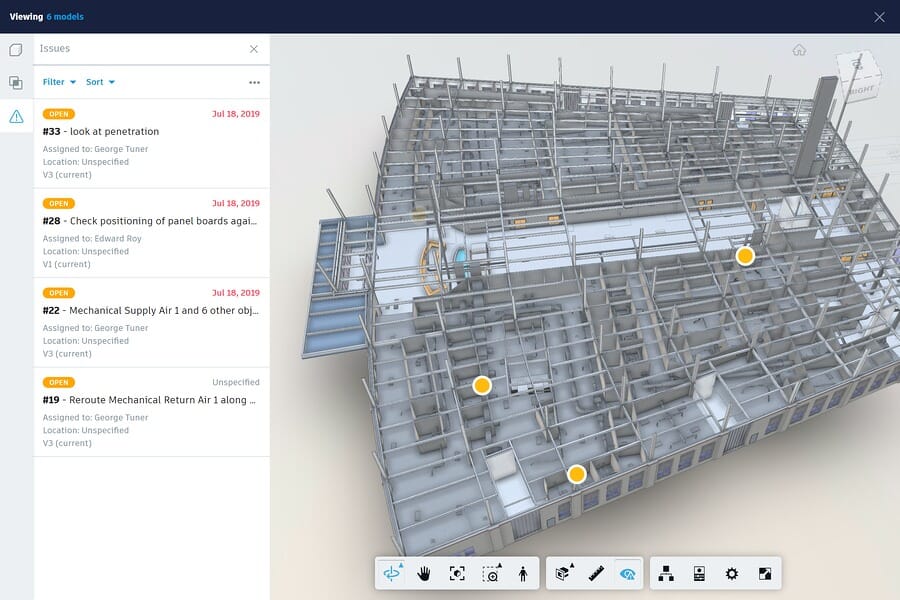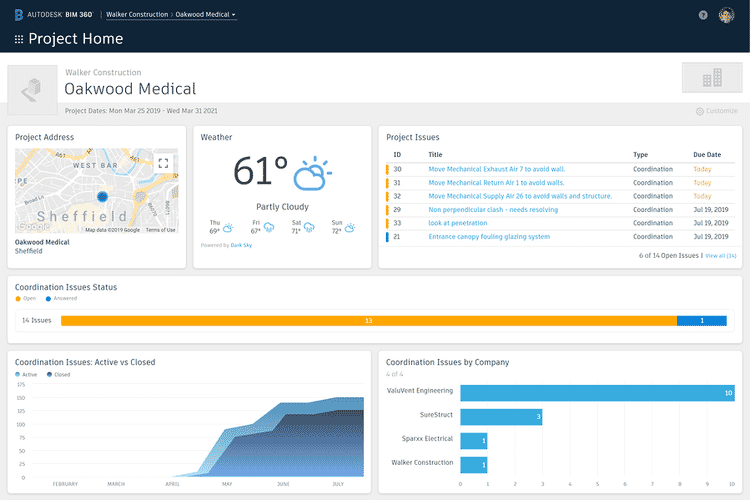Autodesk Build
Autodesk Build is a single source of truth allowing for seamless communication, collaboration & construction.
Accelerate and improve decision making, connect your teams, and predict project outcomes. Autodesk Build allows you to centralise your project data & access the information you need in real-time, anywhere, so you can track your project and make decisions in the field.

-
Autodesk Build Software Overview
Autodesk Build software allows you to accelerate and improve decision making, connect your teams, and predict project outcomes. Autodesk Build creates the framework for this data transaction making sure parties are looking at the relevant and most up to date information.
Autodesk Build is broken down in to several different platforms, the foundation of this platform is Autodesk Build docs. This common data environment is enhanced with BIM 360 design, coordinate and build.
Read MoreAutodesk Build
This is the document management framework allowing you to create common data environments through granular permissions and folder setups, making sure the right people see the right information at the right time.
- Role base access control, version control and compare analysis
- Enables any time anywhere access to key project information
- Share, view, markup and manage your construction drawings, documents and models
- Centralise project information in a single cloud based platform
Autodesk Build Design
This software allows for true collaboration through the cloud, removing the restrictions of local IT infrastructure. This platform gives you more freedom allowing project teams to review data before it is consumed and distributed.
- Connect and collaborate with multi-discipline design teams through the cloud
- Track and coordinate deliverables exchanged
- Co-author Revit models in realtime and review design developments from your browser
- Visualise changes between deliverables in federated models
Autodesk Build Coordinate
Autodesk Build Coordinate delivers a streamlined BIM workflow through the acceleration of model coordination and clash detection. Visualising design clashes before you get on can help you identify costly issues during the pre-construction phase.
- Conduct constructibility reviews on job site or office
- Improve multi-discipline coordination
- Automate clash detection
- Real time automated clash detection and automation features
Autodesk Build Construction
Collaborative software built for construction, quality control, safety and daily reports. Autodesk Build allows you to gain visibility in to project performance by connecting the office and field with integrated construction project management platform that supports RFI’s submittals and daily reporting.
- Track quality programme safety inspections
- Manage RFI’s and submittals to gain clear visibility in to project controls
- Customisable templates and checklists to track quality, streamline safety with checklists and reporting
- Monitor and improve field performance by using data to drive decisions and minimise risk
-
Autodesk Build pricing
Product Cost -
Frequently Asked Questions
-
Is BIM 360 cloud based?
Yes, BIM 360 is only cloud based.
-
Does BIM360 design include docs?
Yes, BIM 360 Design includes access to Docs, which is the foundational document management tool for all BIM 360 products. Design, Glue, and Build all come with built-in access to Docs. However, please note that Docs requires a separate license that can be redistributed as needed.
-
I’m a current Revit user, do I need training to use BIM360?
While BIM 360 is quite intuitive, we recommend workflow training if you want to fully maximise its features and get the most out of the software.
-
What modules of BIM360 do I need to purchase?
Dependant on context. Please give your account manager a call to run through the features of the BIM 360 modules and their features and functionalities.
-
Whats the difference between A360 and BIM360?
The key difference between A360 and BIM 360 lies in their focus and functionality:
A360 is a general collaboration platform designed for sharing and viewing design files, supporting broad collaboration across different types of projects.
BIM 360 is specifically tailored for the construction industry, providing tools to manage construction projects from pre-construction workflows through to completion, including design collaboration, document management, and site coordination.
In essence, A360 is for general design collaboration, while BIM 360 is specialized for construction project management.
-
Is BIM 360 cloud based?
-
Reviews
"Inventive building designs with BIM"With Autodesk Build we are able to head problems off before they go to fabrication—that’s saved everyone time, money and grief.BIM Manager | Cundall"Stantec finish project faster with Autodesk Build"For the first time [the client] is a part of this process and they don't have to have Revit installed. All they need is a web browser. They can log in, they can see the file, they can see the sheets and they can see how we're coordinating the comments and exchanging ideas.Associate and Regional BIM Lead | Stantec