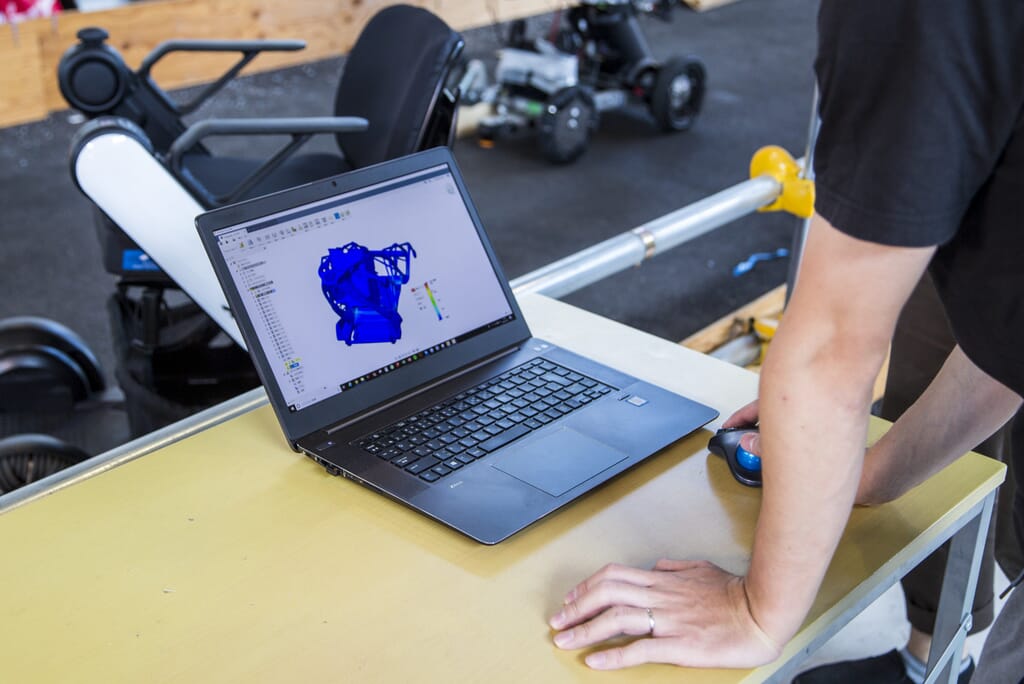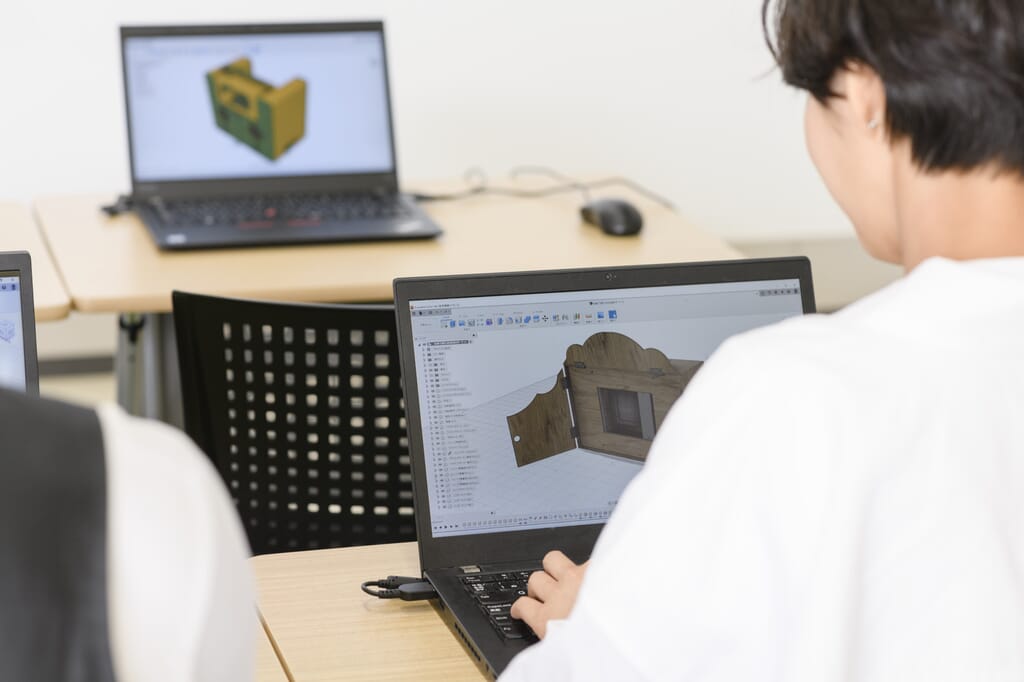-
Fusion CAD Essentials Course Outline
![S-M-62-of-91-scaled.jpg?w=1024&h=684&scale S-M-62-of-91-scaled.jpg?w=1024&h=684&scale]() Downloads
DownloadsThis three day training course will instruct students in the best usage and approaches for the parametric design philosophy through a hands-on, practice intense curriculum.
Subjects covered include:
- Introduction to Fusion
- Creating the first sketch with quick shapes
- Creating sketched geometry
- Additional sketching tools
- Sketched secondary feature
- Construction features
- Pick & place features
- Equations & parameters
- Additional features & operations
- Design & display manipulation
- Single path sweep
- Loft features
Full details can be found on course contents PDF
-
Select training course date
Date Length Course Location Cost 1st May 2024 - 3rd May 2024 3 days Fusion 360 CAD: Essentials Worcester Head Office £650 29th May 2024 - 31st May 2024 3 days Fusion 360 CAD: Essentials Derby £650 12th Jun 2024 - 14th Jun 2024 3 days Fusion 360 CAD: Essentials Worcester Head Office £650 Not seen the course you're looking for?
Need advice, or not sure what training course is suitable for you? One of our experts is on hand to help. Please contact:
Private courses
Looking for private group training or a 1-2-1 session?
Our bespoke courses are organised on dates to suit you, either at your office or ours — whichever you’d prefer.
-
Training Day
Course Times
The schedule may be subject to change
9.30am Arrival11.00 - 11.15 Coffee Break1.00 - 2.00 Lunch3.00 - 3.15 Coffee Break5:15 FinishWhat's Included?
Everything you need for a great day's training
-
-
Frequently Asked Questions
-
Are food allergies catered for?
If you have a specific food allergy, then please let us know as soon as you book the course so that we can cater to you. If your allergy is severe, we recommend telling your trainer at the start of the course so that they can advise other delegates.
-
Can you come to our offices?
Yes – we offer on site training courses. All laptops are provided for training and will be bought to your site with trainer.
-
Do I need to bring my own laptop?
We provide all of our delegates with a laptop or desktop computer, depending on where the training is taking place.
-
What if I have special requirements?
If you have any special requirements, such as dietary or access please get in touch with our training team before your course.
-
Are food allergies catered for?
-
The Highest Standards, The Happiest Customers
"Easy speed"The speed of our training course was perfect. It was split in to bitesize chunks so you are able to absorb the information better.Adam Lewis, CAD Engineer, Bronx Engineering"Best thing I've done in a while!"Thanks for organising the course for me. I really enjoyed it, was one the best things I’ve done in a long time. I was thinking of booking on it again in 12 months’ time as a refresher. Stefan was great and really helpful he made the course very relaxed and enjoyable.Tom Broadbent, Director, MJB Engineering"Nice pace"The training was delivered in a relaxed manner where we could learn at our own speed, however there was always a task ready for those who progressed at a quicker pace.Annalisa Wrubel, Digital Support Specialist, Altro
Recent Blogs