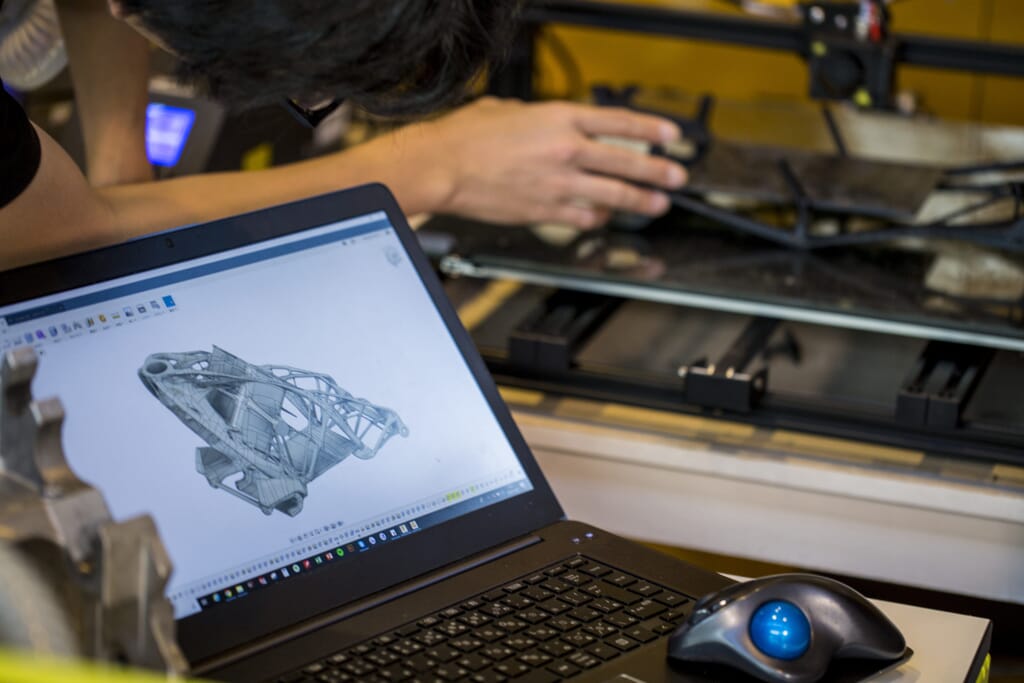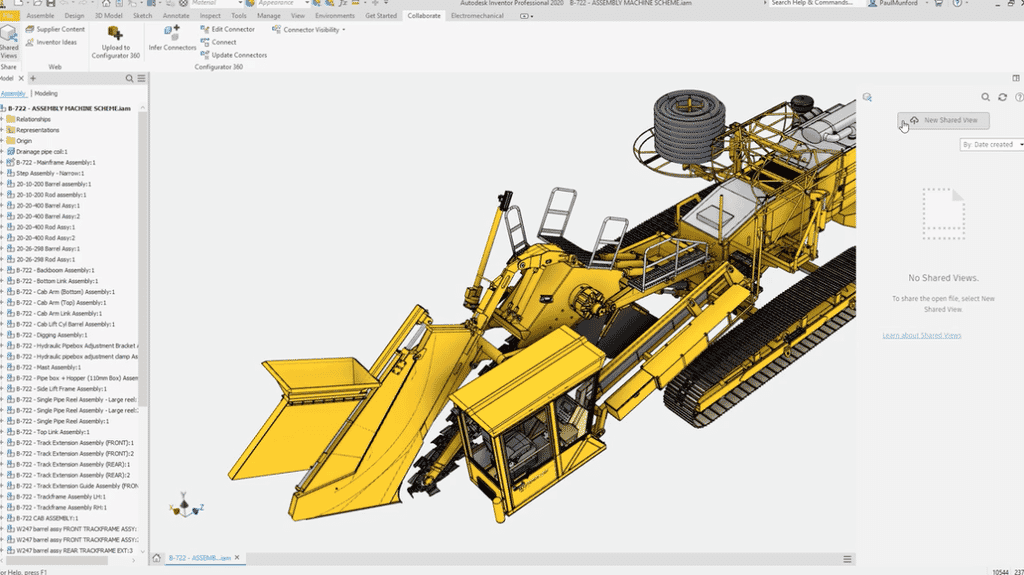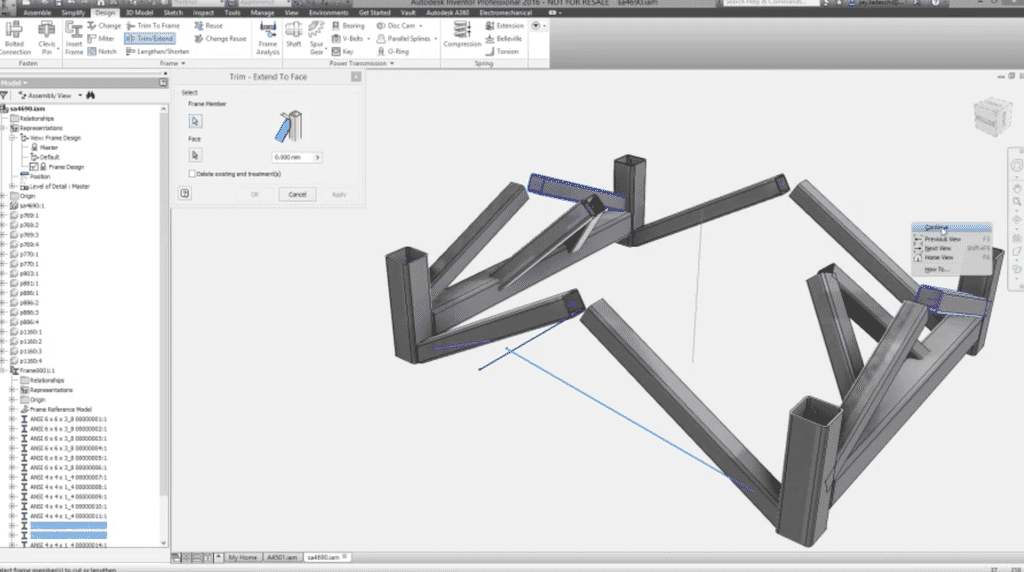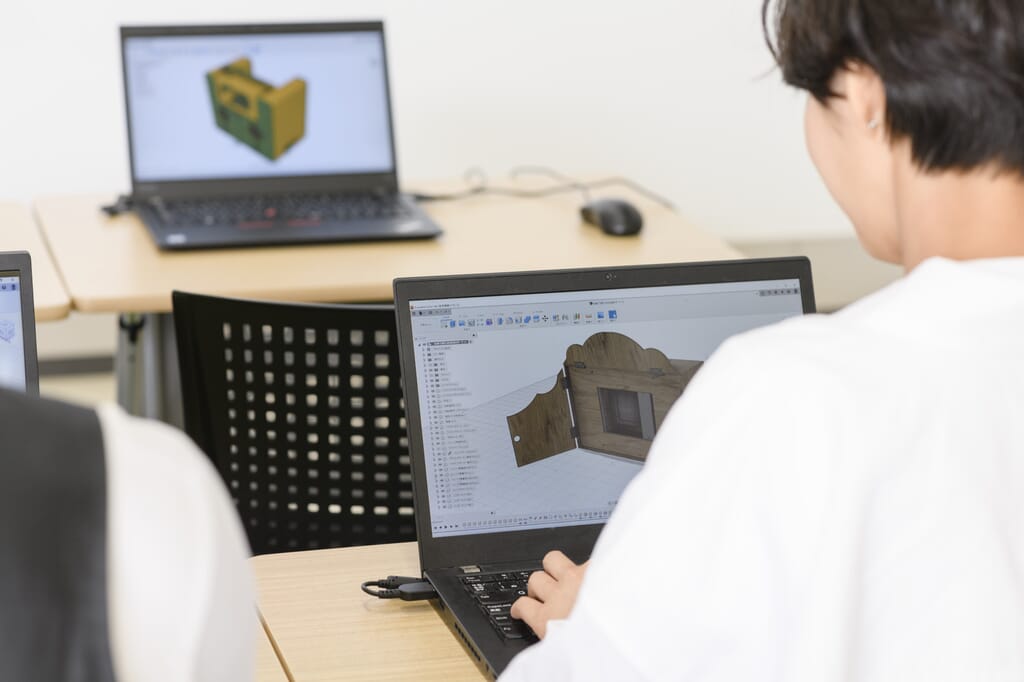-
Inventor: Essentials Course Outline
![S-M-62-of-91-scaled.jpg?w=1024&h=684&scale S-M-62-of-91-scaled.jpg?w=1024&h=684&scale]() Downloads
DownloadsThis course is designed to instruct students in the best usage & approaches for the parametric design philosophy through a hands on, practice intense curriculum.
Subjects covered include:
- The user interface
- Creating 3D sketches
- Constraining & dimensioning sketches
- Part modelling, adding & editing 3D features
- Work features
- Creating equations & working with parameters
- Model geometry & model display manipulation
- Creating & annotating drawings & views
- Placing & constraining parts in assemblies
- Assembly components display
- Model information
Full details can be found on course contents PDF
-
Select training course date
Date Length Course Location Cost 29th Jul 2025 - 1st Aug 2025 4 days Inventor Essentials Derby £ 12th Aug 2025 - 15th Aug 2025 4 days Inventor Essentials Online Training £ 1st Sep 2025 - 4th Sep 2025 4 days Inventor Essentials Worcester Head Office £ 23rd Sep 2025 - 26th Sep 2025 4 days Inventor Essentials Worcester Head Office £ 14th Oct 2025 - 17th Oct 2025 4 days Inventor Essentials Derby £ 27th Oct 2025 - 30th Oct 2025 4 days Inventor Essentials Online Training £ Not seen the course you're looking for?
Need advice, or not sure what training course is suitable for you? One of our experts is on hand to help. Please contact:
Private courses
Looking for private group training or a 1-2-1 session?
Our bespoke courses are organised on dates to suit you, either at your office or ours — whichever you’d prefer.
-
Training Day
Course Times
The schedule may be subject to change
9.30am Arrival11.00 - 11.15 Coffee Break1.00 - 2.00 Lunch3.00 - 3.15 Coffee Break5:15 FinishWhat's Included?
Everything you need for a great day's training
-
-
Frequently Asked Questions
-
Are food allergies catered for?
If you have a specific food allergy, then please let us know as soon as you book the course so that we can cater to you. If your allergy is severe, we recommend telling your trainer at the start of the course so that they can advise other delegates.
-
Can you come to our offices?
Yes – we offer on site training courses. All laptops are provided for training and will be bought to your site with trainer.
-
Do I need to bring my own laptop?
We provide all of our delegates with a laptop or desktop computer, depending on where the training is taking place.
-
What if I have special requirements?
If you have any special requirements, such as dietary or access please get in touch with our training team before your course.
-
What is the focus of the Inventor Essentials course?
This course is designed to teach students the best practices and approaches for parametric design through a hands-on, practice-intensive curriculum.
-
What topics will be covered during the Inventor Essentials course?
Participants will explore a variety of subjects, including the user interface, creating 3D sketches, constraining and dimensioning sketches, part modelling (adding and editing 3D features), work features, creating equations and working with parameters, model geometry and display manipulation, creating and annotating drawings and views, placing and constraining parts in assemblies, assembly component display, and model information.
-
Who should attend the Inventor Essentials course?
This Inventor Essentials course is ideal for beginners and professionals looking to develop their skills in Autodesk Inventor, particularly those interested in mastering parametric design techniques.
-
Are food allergies catered for?
-
The Highest Standards, The Happiest Customers
"Relaxing atmosphere"Our essentials course with Cadspec had an easy, relaxed atmosphereLiam Peck | Drawing Office Manager"Great learning style"I liked the way the information as portrayed in the course. It wasn't too full on and the learning style was easy to follow.Ruiss Kateria, Building Manager"Good flow"Our bespoke Inventor course with Cadspec was great. The course flow and content was constantly adapted to our level of knowledge and expertise.Andrew Bostock, Draughtsman, Collis Engineering"Beneficial course"Being able to learn about different techniques and features that can be used in Inventor has been really beneficial and will save a lot of time for us in the future.Gemma White, Junior Design Engineer, North Devon Electronics