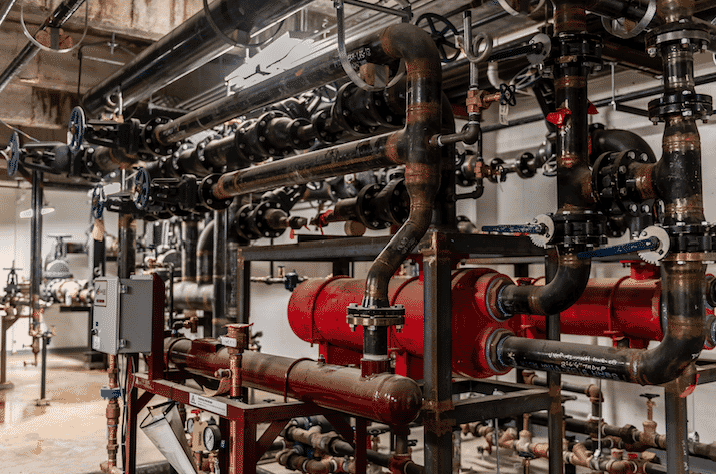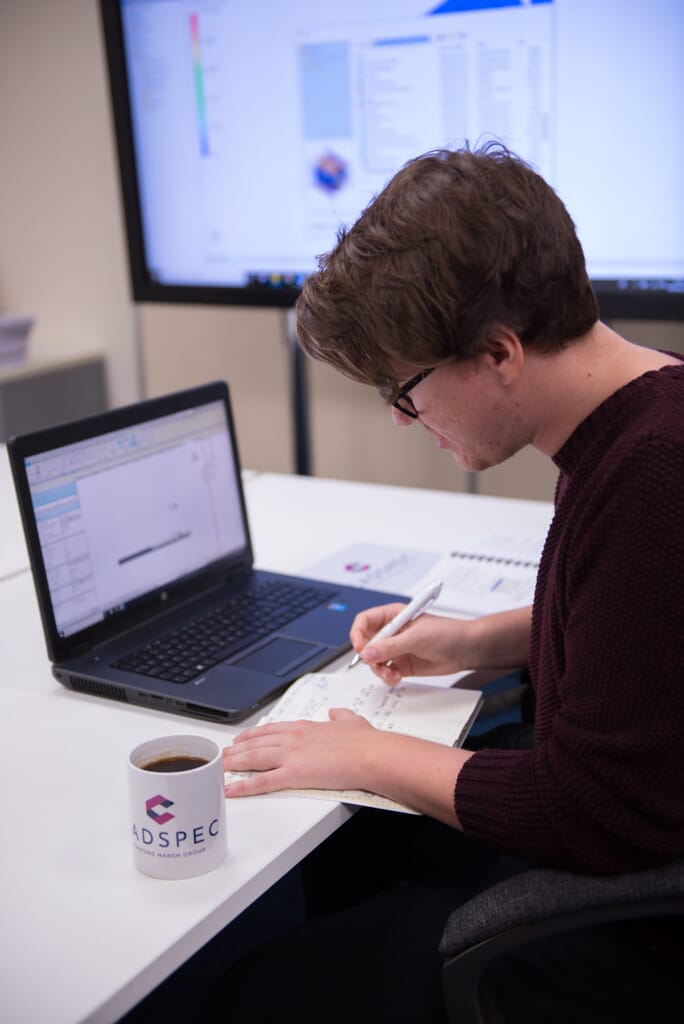-
Inventor Tube & Pipe Course Outline
![S-M-56-of-91-scaled.jpg?w=684&h=1024&scale S-M-56-of-91-scaled.jpg?w=684&h=1024&scale]() Downloads
DownloadsThis one day course teaches delegates the functionality and basic workflows to add and document tube and pipe designs within the 3D environment.
Subjects covered include:
- The tube and pipe environment
- Setting out routes and runs
- Placing fittings
- Rigid pipe, rigid tube and flexible hose designs
- Content libraries
- Publishing custom content
- Creating styles
- Documentation
Full details can be found on course contents PDF.
-
Select training course date
Date Length Course Location Cost No scheduled courses currently available. Looking for a specific date for yourself or colleagues? Get in touch with our training team training@cadspec.co.uk who will be happy to help. Not seen the course you're looking for?
Need advice, or not sure what training course is suitable for you? One of our experts is on hand to help. Please contact:
Private courses
Looking for private group training or a 1-2-1 session?
Our bespoke courses are organised on dates to suit you, either at your office or ours — whichever you’d prefer.
-
Training Day
Course Times
The schedule may be subject to change
9.30am Arrival11.00 - 11.15 Coffee Break1.00 - 2.00 Lunch3.00 - 3.15 Coffee Break5:15 FinishWhat's Included?
Everything you need for a great day's training
-
-
Frequently Asked Questions
-
Are food allergies catered for?
If you have a specific food allergy, then please let us know as soon as you book the course so that we can cater to you. If your allergy is severe, we recommend telling your trainer at the start of the course so that they can advise other delegates.
-
Can you come to our offices?
Yes – we offer on site training courses. All laptops are provided for training and will be bought to your site with trainer.
-
Do I need to bring my own laptop?
We provide all of our delegates with a laptop or desktop computer, depending on where the training is taking place.
-
What is the focus of the Inventor Tube & Pipe course?
This course teaches users how to create, route, and document tube and pipe systems within Autodesk Inventor’s 3D design environment, streamlining mechanical piping workflows.
-
What topics will be covered during the Inventor Tube & Pipe course?
Participants will learn the fundamentals of the tube and pipe environment, including how to set out routes and runs, place fittings, and design with rigid pipe, tube, and flexible hoses. The course also covers working with content libraries, creating and publishing custom components, style configuration, and producing documentation for manufacturing.
-
Who should attend the Inventor Tube & Pipe course?
Ideal for Inventor users—typically mechanical engineers or designers—who need to integrate tubing or piping into their assemblies. A strong working knowledge of Inventor and an understanding of engineering principles are essential.
-
What are the objectives of the Inventor Tube & Pipe course?
To enable users to confidently design and document tube and pipe systems using Inventor’s specialised tools, increasing design efficiency and accuracy for routed systems.
-
Are food allergies catered for?
-
The Highest Standards, The Happiest Customers
"Easy speed"The speed of our training course was perfect. It was split in to bitesize chunks so you are able to absorb the information better.Adam Lewis, CAD Engineer, Bronx Engineering"Entertaining course!"The overall quality and clarity of the course was of a high level and what made it better was the fact our trainer was entertaining and made the course fun to learn.Phil Lee, Project Support Officer (SWFT)