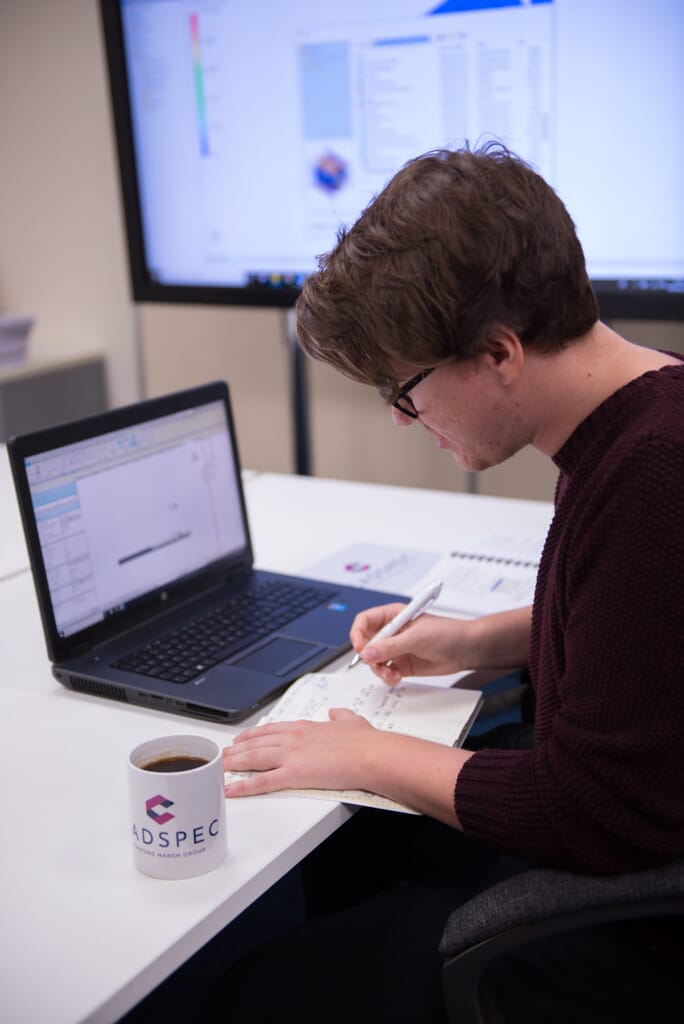-
AutoCAD Mechanical: Essential Skills Course Outline
![S-M-56-of-91-scaled.jpg?w=684&h=1024&scale S-M-56-of-91-scaled.jpg?w=684&h=1024&scale]() Downloads
DownloadsThis course is designed to teach delegates the basic principles of using AutoCAD mechanical including the property management system.
Subjects covered include:
- User interface
- Property management
- Organising drawing geometry
- Tools for manipulating geometry
- Creating drawing sheets
- Bill of materials (BOM)
- Design calculations
- Mechanical options for the CAD manager
- Drawing templates
- Layer control
Full details can be found on course contents PDF
-
Select training course date
Date Length Course Location Cost No scheduled courses currently available. Looking for a specific date for yourself or colleagues? Get in touch with our training team training@cadspec.co.uk who will be happy to help. Not seen the course you're looking for?
Need advice, or not sure what training course is suitable for you? One of our experts is on hand to help. Please contact:
Private courses
Looking for private group training or a 1-2-1 session?
Our bespoke courses are organised on dates to suit you, either at your office or ours — whichever you’d prefer.
-
Training Day
Course Times
The schedule may be subject to change
9.30am Arrival11.00 - 11.15 Coffee Break1.00 - 2.00 Lunch3.00 - 3.15 Coffee Break5.15 FinishWhat's Included?
Everything you need for a great day's training
-
-
Frequently Asked Questions
-
Are food allergies catered for?
If you have a specific food allergy, then please let us know as soon as you book the course so that we can cater to you. If your allergy is severe, we recommend telling your trainer at the start of the course so that they can advise other delegates.
-
Can you come to our offices?
Yes – we offer on site training courses. All laptops are provided for training and will be bought to your site with trainer.
-
Do I need to bring my own laptop?
We provide all of our delegates with a laptop or desktop computer, depending on where the training is taking place.
-
What if I have special requirements?
If you have any special requirements, such as dietary or access please get in touch with our training team before your course.
-
What is the focus of the AutoCAD Mechanical: Essential Skills course?
The AutoCAD Mechanical: Essential Skills course is designed to teach participants the fundamental principles of using AutoCAD Mechanical, with a strong emphasis on enhancing productivity through tools specific to mechanical design. A key focus is placed on mastering the property management system and understanding how to organize and automate standard mechanical drafting tasks.
-
What topics will be covered during the AutoCAD Mechanical course?
This comprehensive 3-day course includes a wide range of topics essential for mechanical design workflows, including:
- Navigating the AutoCAD Mechanical user interface
- Using the property management system
- Organising and manipulating drawing geometry
- Creating and managing drawing sheets
- Working with drawing templates and layer control
- Generating mechanical parts and assemblies using built-in tools
- Creating bill of materials (BOMs) and parts lists
- Adding balloons, dimensions, and annotations
- Performing basic design calculations
- Using mechanical options tailored for CAD managers
- Leveraging and integrating existing data into new designs
-
Who should attend the AutoCAD Mechanical course?
This course is ideal for professionals who already have a working knowledge of standard AutoCAD software and want to expand their skills into the mechanical design environment. It is best suited for:
- Mechanical drafters and designers
- Engineers and CAD technicians
- CAD managers looking to enhance drawing standards and workflows
-
What are the objectives of the AutoCAD Mechanical course?
The course aims to:
- Equip delegates with the essential tools and workflows specific to AutoCAD Mechanical
- Improve drafting productivity through the use of mechanical-specific features
- Provide the ability to automate and standardize mechanical drawing creation
- Enable better data management through property control, BOMs, and annotations
On successful completion, participants will be able to confidently produce mechanical drawings using industry-approved practices and will receive an Autodesk Authorised Completion Certificate.
-
Are food allergies catered for?
-
Reviews
"Perfect speed of learning"The speed of our training course was perfect. It was split in to bitesize chunks so you are able to absorb the information better.Adam Lewis, CAD Engineer, Bronx Engineering