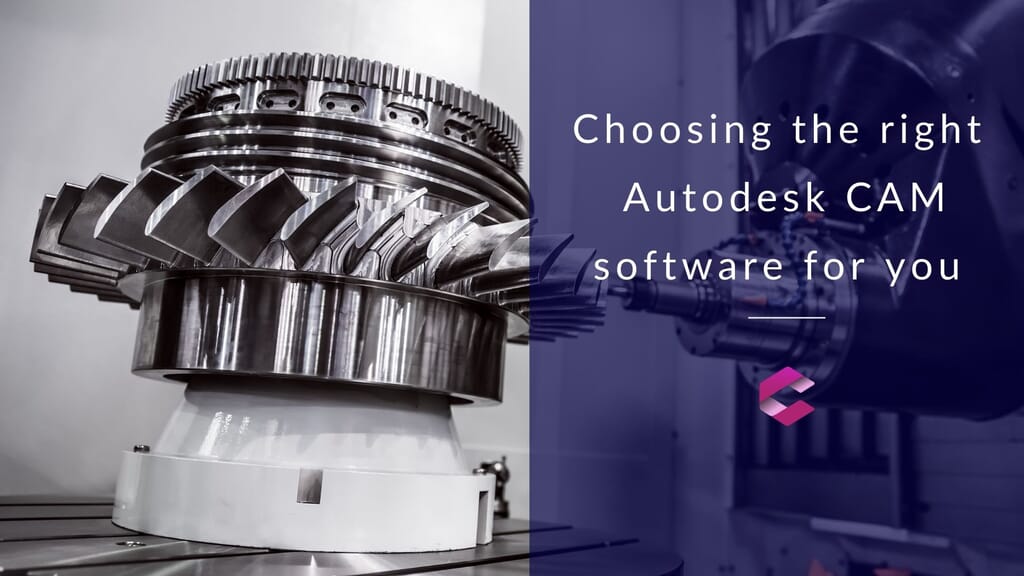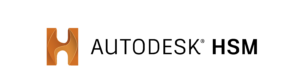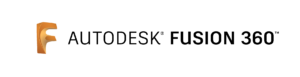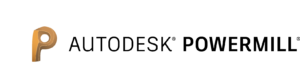Part type and the level of difficulty will have a strong influence on the choice of CAM package. You could be machining simple 2.5D parts all the way through to 5 axis mould and die, impellers, turbine components, etc.

Whilst all Autodesk CAM software is very capable and easy to use (once you’ve had the correct level of training) it is also important to understand what each solution’s capabilities are and how this can benefit your current and ongoing CNC machining needs. Whether it’s the high level of automation and multi-tasking machining centre capability of FeatureCAM, or maybe the high-degree of toolpath and machine control of PowerMill you require, this blog will hopefully help you make the right decision for your next CAM package.
With this in mind, we have put together the below Autodesk CAM product portfolio summary.
Only available in the Product Design & Manufacturing Collection, Autodesk’s Inventor CAM (also known as Autodesk HSM) is an integrated CAD, CAM solution that is offered as either Inventor HSM for Inventor Professional and HSM Works for Solidworks CAD users.
Inventor CAM includes functionality for 2.5D, 3-axis, 3+2 axis, and 5-axis machining, as well as lathe and mill-turn applications. Advanced tool-paths like Adaptive Clearing allow for shorter mill times while simultaneously extending tool life. Stock models allow for automatic rest material machining, while automatic tool holder collision avoidance ensures safe milling conditions. Standard and custom post-processors, with the ability to create new post processors, round out a complete solution.
Fusion 360 utilizes Inventor CAM technologies, it is a fully integrated cloud-based CAD, CAM & CAE package and is an ideal entry-level, cost-effective solution for companies that are looking to move away from manually CNC programming machines or are looking to expand on their existing CAM solutions with the added advantage of having a highly capable CAD program.
Although Fusion 360 is an entry-level solution it can still deliver high-efficiency roughing with Adaptive Clearing to simplified control of multi-axis machines with Tool Orientation, Fusion 360 makes it easy to program your CNC machine, fast. Manufacture with 2.5, 3, 4 and 5-axis milling, probing, turning, mill-turning and profiling operations paired with a powerful post engine all included with professional design tools.
Fusion 360 with FeatureCAM:
At Cadspec we would class FeatureCAM as Autodesk mid-tier CAD, CAM software solution. FeatureCAM is extremely user friendly and comes with a host of clever features such as automatic feature recognition (AFR) which identifies and creates features from your design automatically. The features created contain associative machining operations with all of the information required to begin machining.

FeatureCAM allows users to capture and reuse programming knowledge between jobs creating high levels of consistency and with its impressive automated workflow it takes you from the design to NC code fast, reducing your programming time and producing consistent, high-quality results. FeatureCAM is perfect for 2.5, 3, 4 and 5-axis milling, turning, multi-tasking and wire applications and the right choice for manufacturers with a consistently high volume of differential parts to be made.
And if that isn’t enough as part of this new Fusion 360 with FeatureCAM all in one package, as the name suggests you also get a subscription of Fusion 360 providing you with even more bang for your buck.
PowerMill is without doubt Autodesk’s most powerful high-end, expert CAM solution. Available in 3 versions (Standard, Premium and Ultimate) it is aimed at companies who want to predominately mill or use robots to machine large or complex parts, fast and to the highest degree of accuracy.
PowerMill is a must-have CAM software solution for manufacturers of moulds, dies and highly complex components who are wanting to achieve the maximum quality, control, and efficiency from their CNC machines. With a comprehensive library of toolpath strategies and combine with PowerMills advanced optimization tools allow you to generate the NC code needed to produce exceptional quality parts.
PowerMill software has that expert level of control and capability of manipulating just about everything on the toolpath. You could spend 24hours calculating a complex mould tool, and then you need to just want to delete a small segment it takes seconds to do in this software, no recalculation needed.
In conclusion…
We hope this short blog provides you with a good summary insight into Autodesk’s CAM portfolio of products and which of these solutions could be the perfect fit for your business needs.
Ultimately your choice will be down to the types of parts you cut and the machines that you are running. It will also be influenced by you, where do you want to take your business? Could this software be useful for future products you want to manufacture? Cadspec wants you to know that whatever your choice Autodesk has the right CAM package for you.
If you are an existing Autodesk user that is looking for the perfect partner to renew your current Autodesk CAM subscriptions or have a training/post requirement or a potential new customer that is reviewing your CAM solutions and would like some further information or a demo then please don’t hesitate in contacting us.
Related Courses