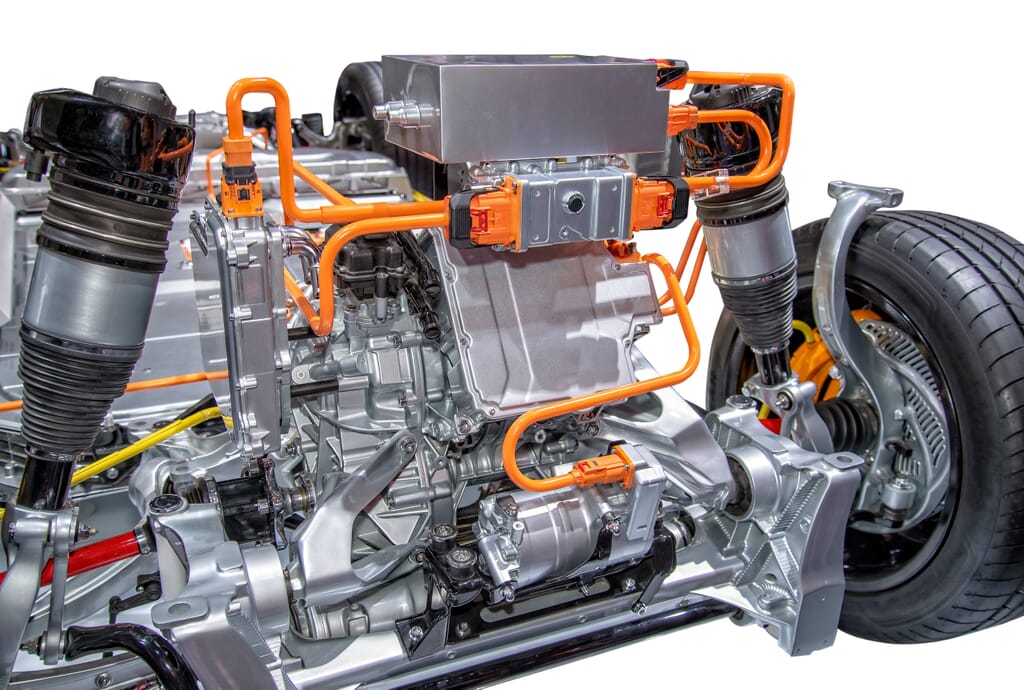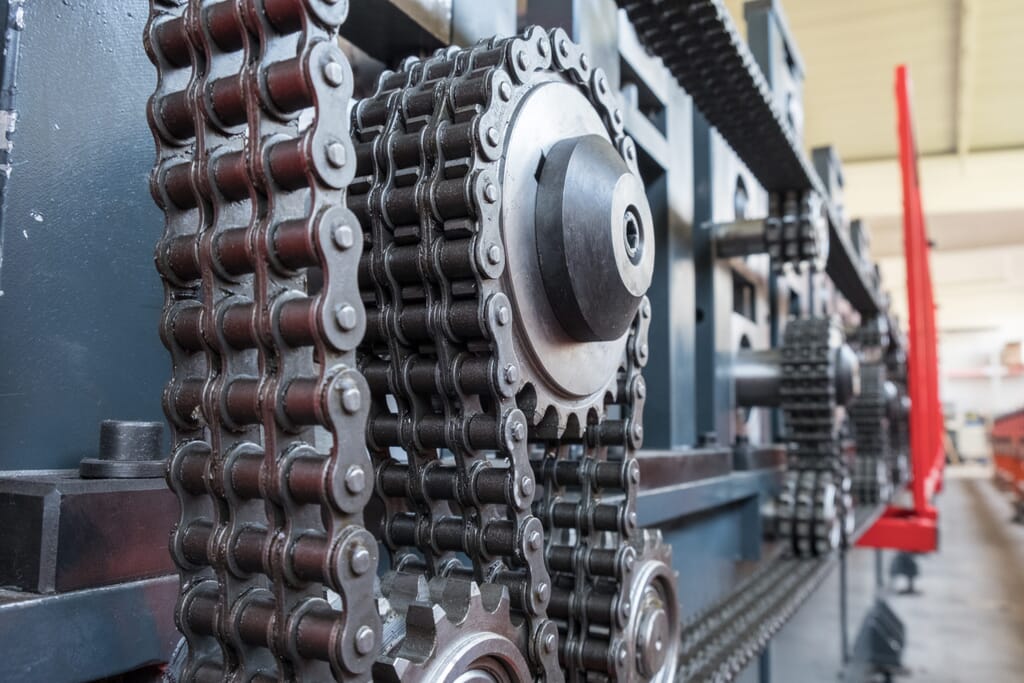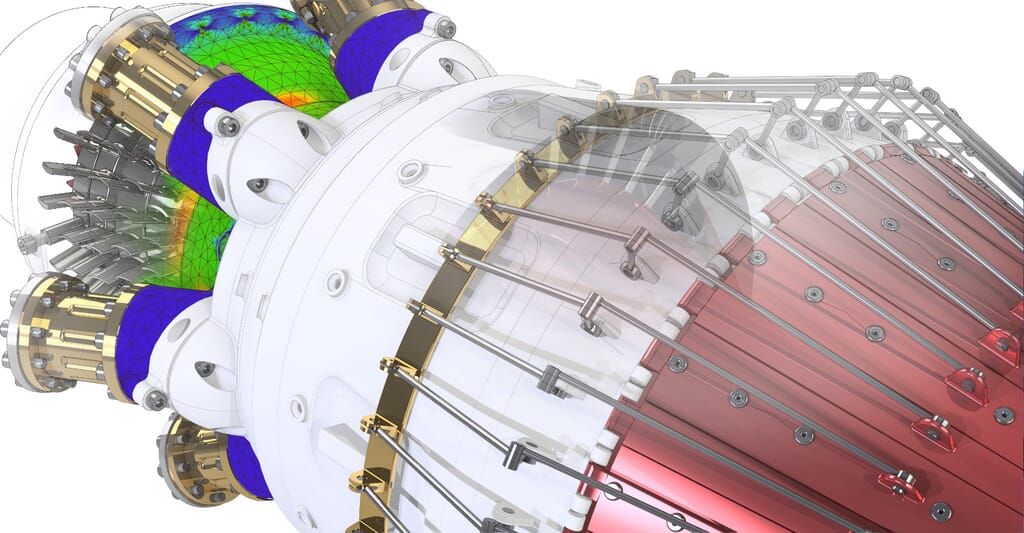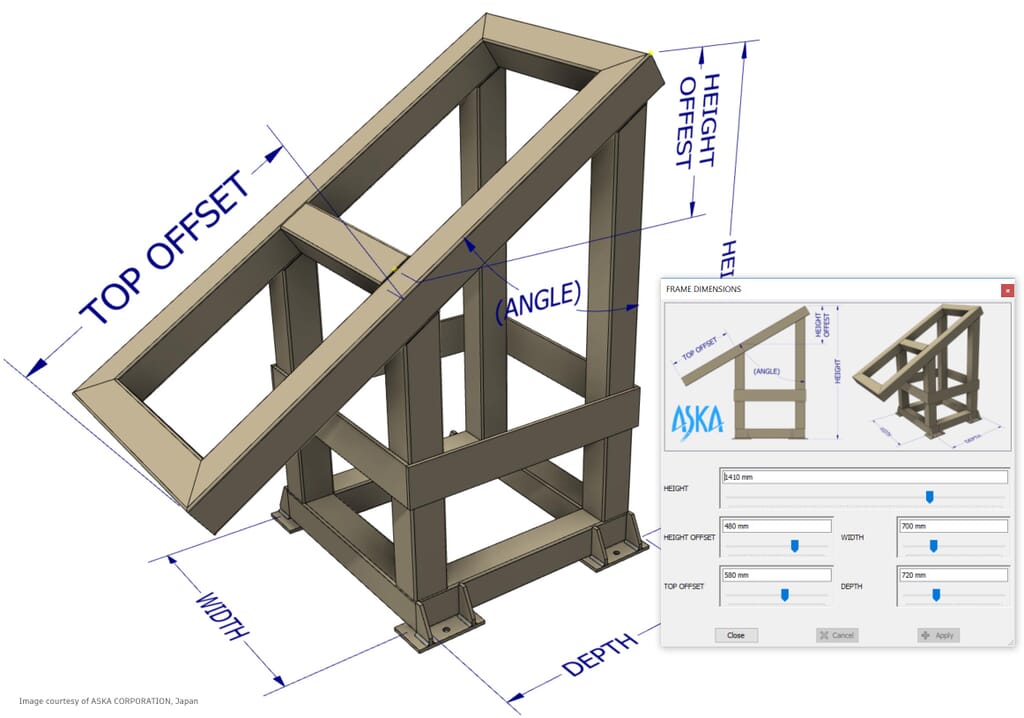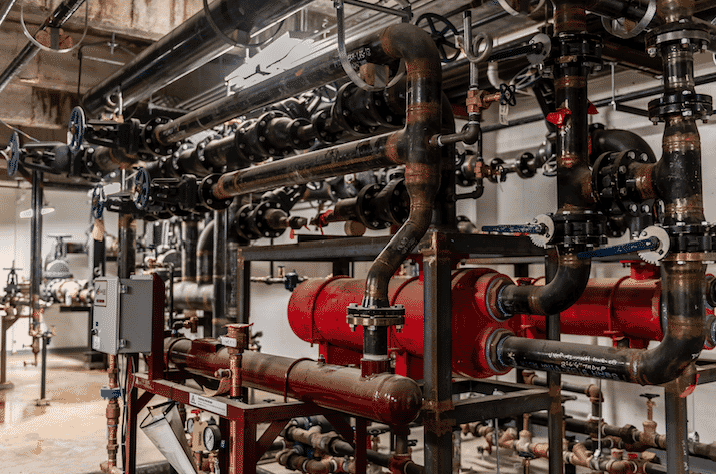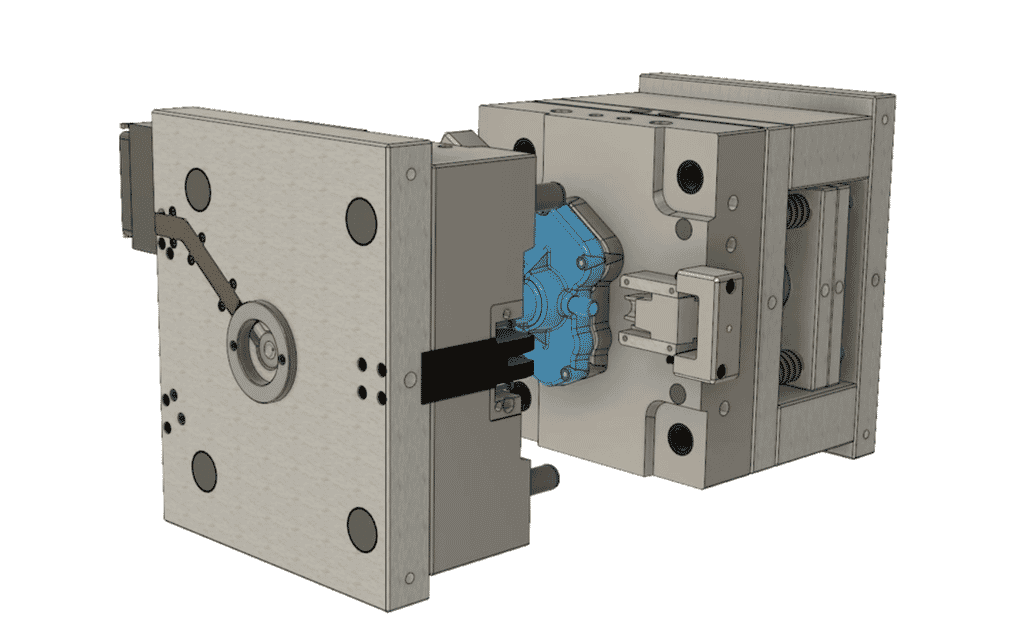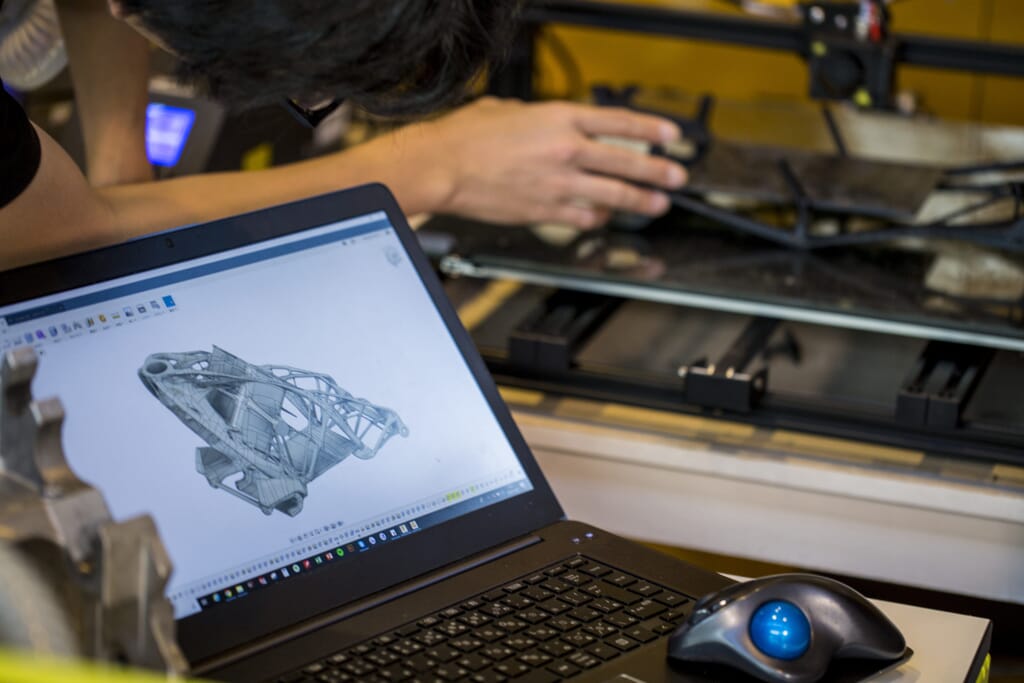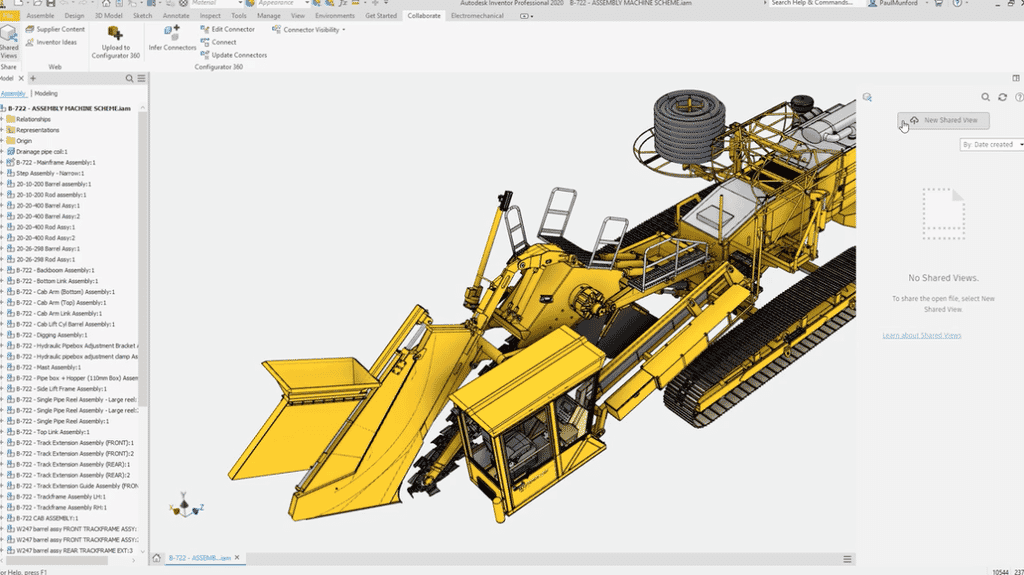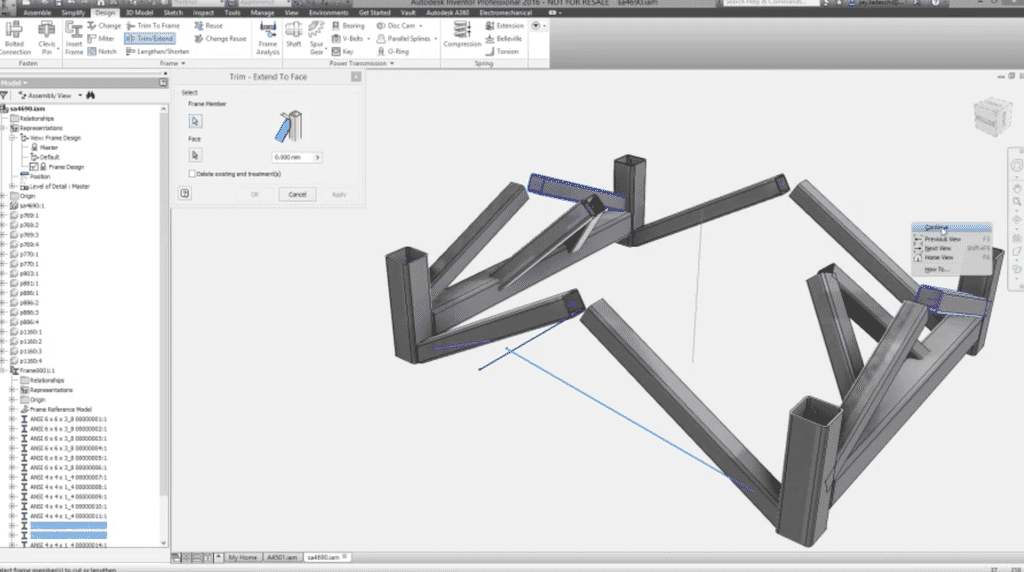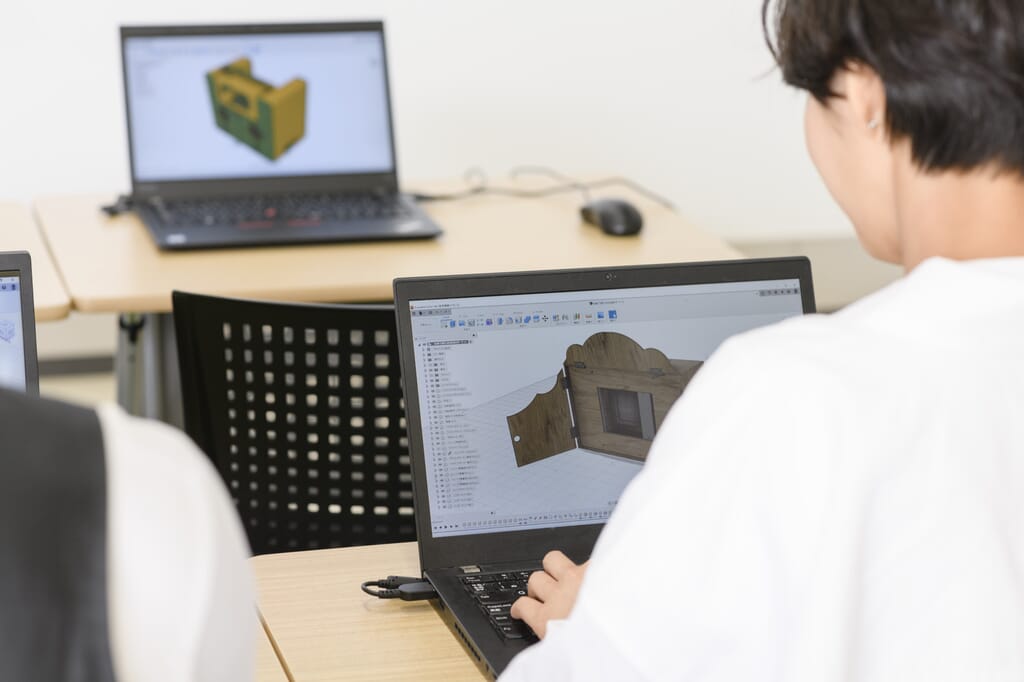Learn to become a confident, capable and more efficient Inventor user
Realise your ideas through simulating, iterating, and bringing designs to fruition. Harness the power of parametric, direct, freeform, and rules-based design capabilities to accelerate your design process.
Benefit from integrated specialised industry toolsets and accelerators while embedding manufacturing information. Learn to collaborate effectively with anyone, anywhere, meeting demands for your custom products. Explore efficient design workflows and utilise interoperable design tools.