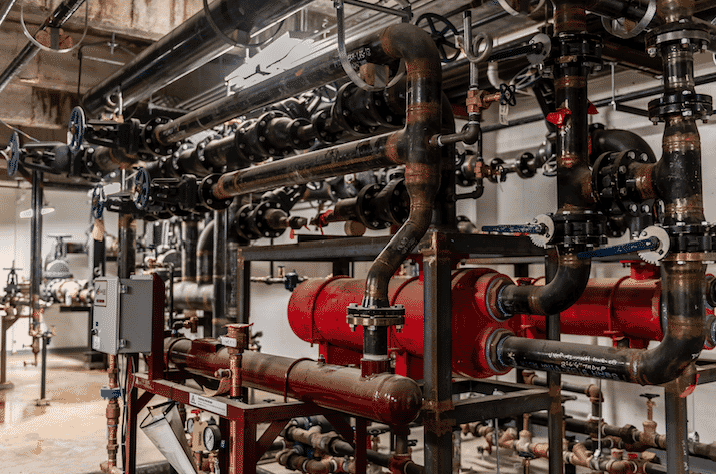-
Revit MEP: Essentials Course Outline
![S-M-15-of-91-scaled.jpg?w=684&h=1024&scale S-M-15-of-91-scaled.jpg?w=684&h=1024&scale]() Downloads
DownloadsThis course is designed to teach the essential elements of working with MEP systems inside of Revit. The course covers mechanical, electrical and plumbing aspects of design and is intended for new users to the software.
Subjects covered include:
- Building Information Modelling
- Revit MEP Basics
- Viewing the Model
- Starting a New Project
- Defining Volumes
- Building Performance Analysis
- HVAC Systems
- Piping Systems
- Construction Documentation
- The Family Editor
- Electrical Systems
- Fire Protection Systems
Full details can be found on course contents PDF.
-
Select training course date
Date Length Course Location Cost 9th Feb 2026 - 11th Feb 2026 3 days Revit MEP Essentials Online Training £ 3rd Mar 2026 - 5th Mar 2026 3 days Revit MEP Essentials Derby £ 18th Mar 2026 - 20th Mar 2026 3 days Revit MEP Essentials Online Training £ Not seen the course you're looking for?
Need advice, or not sure what training course is suitable for you? One of our experts is on hand to help. Please contact:
Private courses
Looking for private group training or a 1-2-1 session?
Our bespoke courses are organised on dates to suit you, either at your office or ours — whichever you’d prefer.
-
Training Day
Course Times
The schedule may be subject to change
9.30am Arrival11.00 - 11.15 Coffee Break1.00 - 2.00 Lunch3.00 - 3.15 Coffee Break5.15 FinishWhat's Included?
Everything you need for a great day's training
-
-
Frequently Asked Questions
-
Are food allergies catered for?
If you have a specific food allergy, then please let us know as soon as you book the course so that we can cater to you. If your allergy is severe, we recommend telling your trainer at the start of the course so that they can advise other delegates.
-
Can you come to our offices?
Yes – we offer on site training courses. All laptops are provided for training and will be bought to your site with trainer.
-
Do I need to bring my own laptop?
We provide all of our delegates with a laptop or desktop computer, depending on where the training is taking place.
-
What if I have special requirements?
If you have any special requirements, such as dietary or access please get in touch with our training team before your course.
-
What is the focus of the Revit MEP: Essentials course?
This course is designed to teach the fundamental elements of working with mechanical, electrical, and plumbing (MEP) systems using Autodesk Revit MEP, aimed at new users of the software. It covers key aspects of MEP design and the Building Information Modeling (BIM) capabilities of Revit.
-
What topics will be covered during the Revit MEP: Essentials course?
Participants will explore various subjects, including Building Information Modeling (BIM), Revit MEP basics, model viewing, project setup, defining volumes, building performance analysis, and the design of HVAC, piping, electrical, and fire protection systems. The course also includes construction documentation and an introduction to the Family Editor.
-
Who should attend the Revit MEP: Essentials course?
This Revit MEP: Essentials course is ideal for individuals new to Revit who want to gain a comprehensive understanding of MEP system design within a BIM environment, particularly those interested in mastering the fundamentals of HVAC, piping, electrical systems, and construction documentation.
-
Are food allergies catered for?
-
The Highest Standards, The Happiest Customers
"Very helpful trainers"The Course was excellent and very helpful and went above and beyond to help us. The training centre and facilities are excellent and I would fully recommend Cadspec to any company looking for training any CAD package. They will be our first point of contact for any future training.David Williams, Senior Civil Engineer, Mucklow & Harris