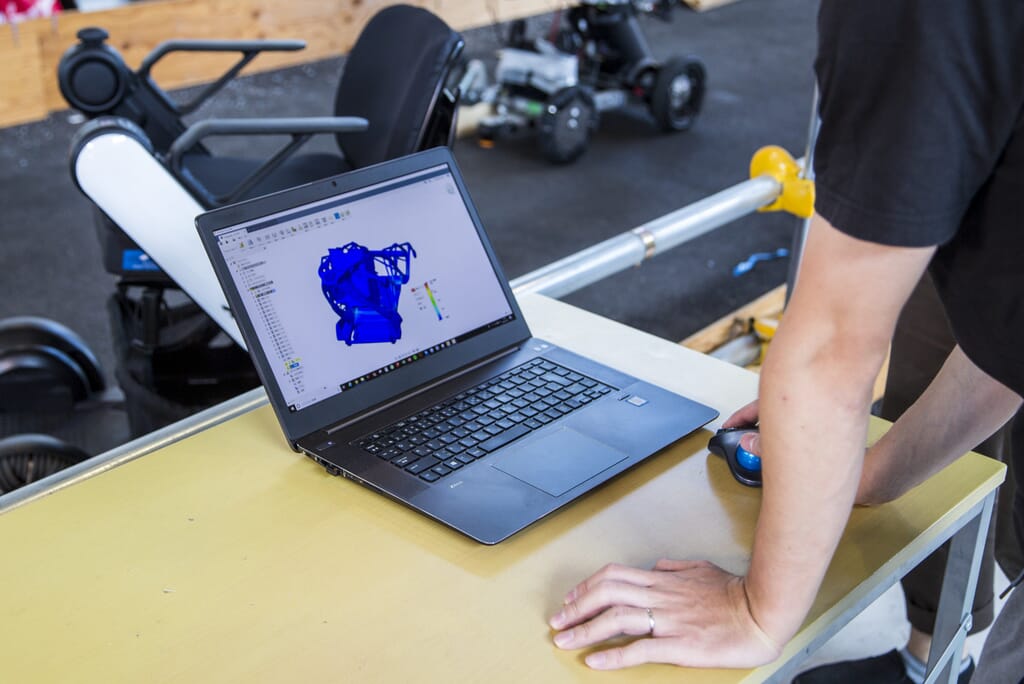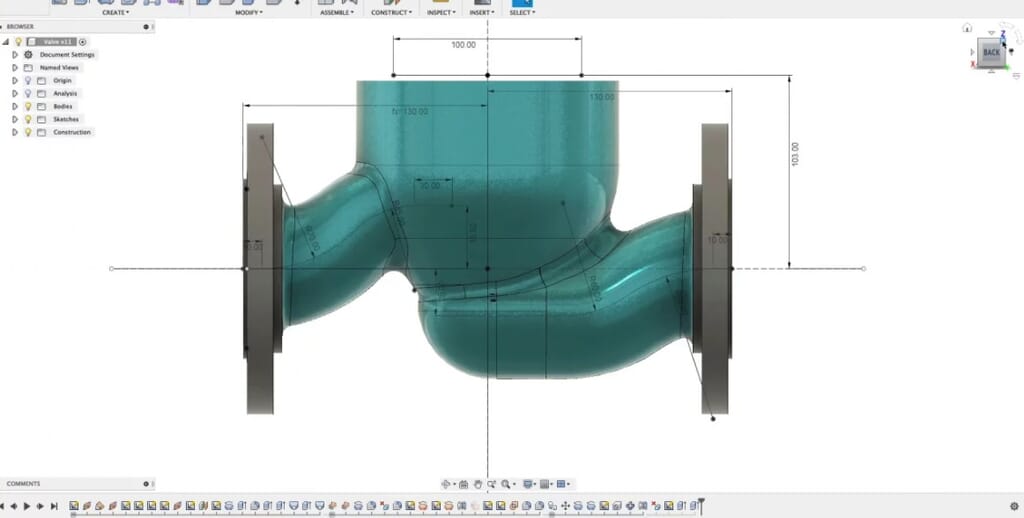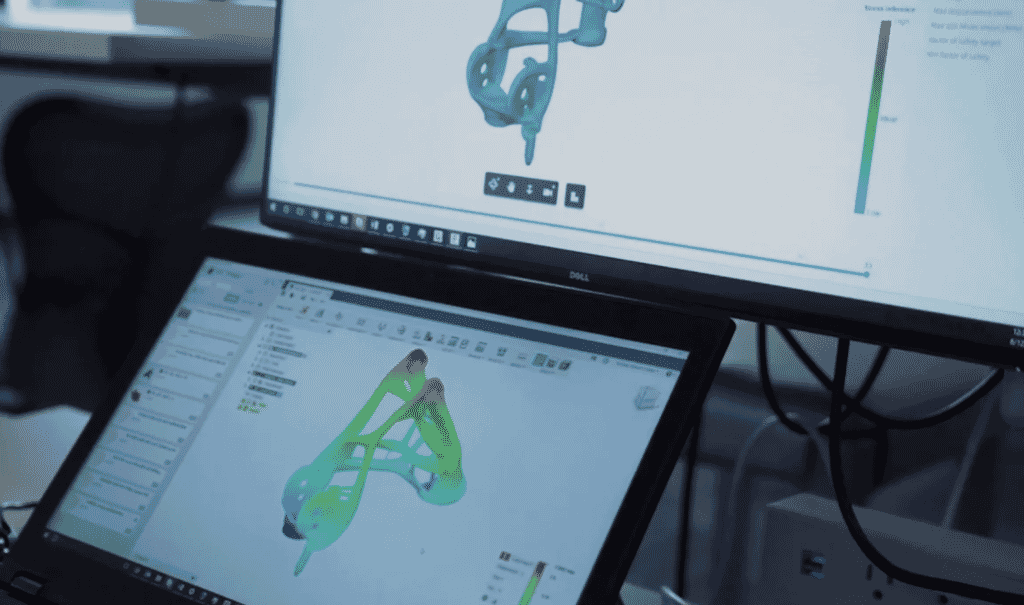Autodesk’s powerful Fusion 360 design software is in a constant state of evolution, and by staying ahead with the latest Extensions, you’ll keep your projects at the cutting edge and your people at their most effective. From the new Extensions to Cadspec’s Fusion 360 training, here’s an introduction to using these power-ups to your advantage.
What is Fusion 360?
Launched by the US software pioneer Autodesk in July 2013, Fusion 360 is a powerful commercial design software application that has become the toolkit of choice for sectors spanning from manufacturing and machining to engineering and industrial design.
Thanks to cloud-based operation that puts everything at your fingertips, Fusion 360 is a fast and streamlined way to work on 3D designs, collaborate with your team, stay on top of data, create toolpaths and validate your designs through simulation. And as the demands of modern design evolve, Fusion 360 is committed to keeping pace through its myriad of Extensions.
What are Fusion 360 Extensions?
A full decade since its debut, Fusion 360 is still regarded as one of the most powerful software sets on the planet, and that’s thanks in part to Autodesk’s release of ongoing application-led Extensions. These rolling updates not only enhance the standard Fusion 360 software, but give access to specific new design and manufacturing technologies, to satisfy the very different sectors who all drill into different areas of Fusion 360’s functionality.
What Fusion 360 Extensions are available?
There are eight Fusion 360 Extensions and these include:
- Machining Extension
- Nesting & Fabrication Extension
- Simulation Extension
- Generative Design Extension
- Signal Integrity Extension
- Product Design Extension
- Manage Extension
- Additive Build Extension
It’s worth putting some thought into which Fusion 360 Extension will suit your business best, based on the sector, project and application you’ll be using it for. For instance, businesses looking to enhance product performance and aesthetics stand to benefit from the Product Design Extension, while the Simulation Extension is ideal for those wishing to road-test viability before bringing a design to market.
Also think about which additional features you need. For example, the Simulation Extension goes far beyond the standard Fusion 360 package, offering injection moulding simulation plus non-linear analysis, event simulation and thermal studies.
For more on the latest Fusion 360 Extensions and their real-world benefits, check out this quickfire briefing video below from our MFG Technical Sales Specialist Alex Bordino on Cadspec’s YouTube channel. And if you need expert advice, tailored to your business, just get in touch with the team.
How much do Fusion 360 Extensions cost?
From a long-term vision to a boost in design capability during a particularly demanding project, the pricing of Fusion 360 Extensions is highly flexible and can be tailored to your usage.
Every Fusion 360 Extension offers a free trial, allowing you to test its functionality before you commit, while fees include monthly and annual subscriptions, alongside cloud credit options (a typical year’s subscription is currently priced £1,494). Bare in mind, too, that you’ll need a Fusion 360 subscription to access the Extensions.
Where can I learn more about Fusion 360 Extensions?
Just get in touch with the Cadspec team. Fully accredited by Autodesk, we’re renowned as one of the UK’s most respected providers of Fusion 360 training courses. Whether you prefer to learn online or in-person, at your premises or our UK-wide training centres, as part of a group workshop or one-to-one, simply drop us a line to learn more about Fusion 360 training, from mastering the basics to the most advanced elements of the latest Extensions.
To learn more about Cadspec’s software and Fusion 360 training, call the team on 01905 458000 or email info@cadspec.co.uk
Related Courses