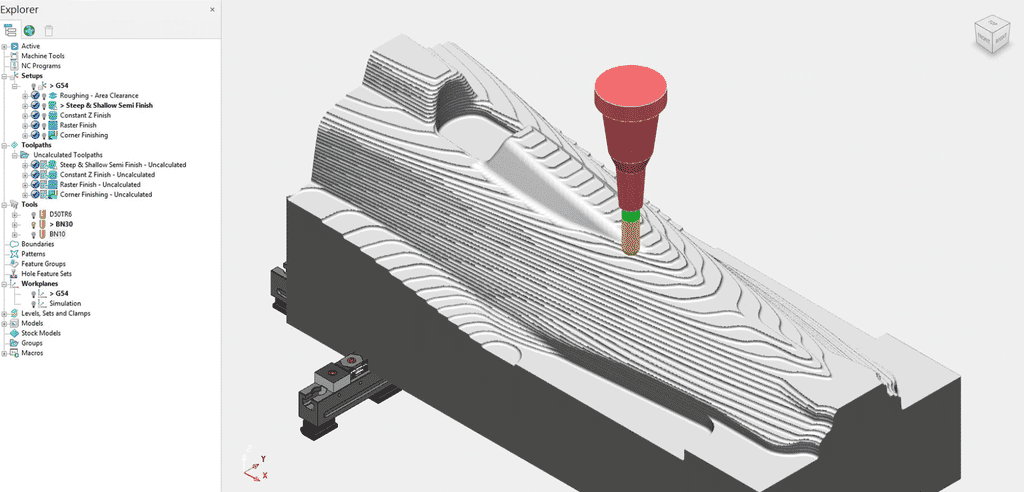Speed Improvements
Without a doubt, one of Autodesk’s key focuses has been on improving the programming speeds in its latest update of PowerMill, and in doing so Autodesk has achieved some really impressive results that will get its user moving from programming toolpaths to machining parts anywhere between 20-30% quicker.
These speed improvements can be seen on many of the common commands that a PowerMill user will use regularly. A breakdown of which can be found in the below table:
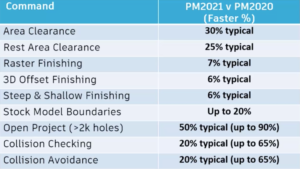
(Figures in the table courtesy of Autodesk May 2020)
In the above you can see tests that Autodesk have carried out in their test centres, comparing the speed of PowerMill 2020 VS PowerMill 2021. Our favorite improvement in speed has got to be the time taken to open up large projects, which has sped up by close on 50%.
If you’re using a legacy version of PowerMill, it’s worth looking at the time savings you can achieve in the chart above by upgrading to the latest version.
Model Filleting
This is a function that was added in PowerMill 2020 and is an automated process applied in toolpath calculation. PowerMill analyses the model that you are machining, it identifies sharp internal corners where you may have problems with excess tool loading – in those areas it automatically adds 3D model geometry. It is essentially fileting your model for you.
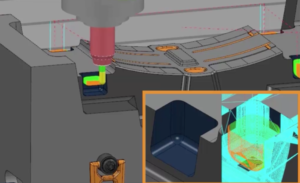
PowerMill 2021 now understands and adheres to active boundaries when model fileting are being processed. If you are working on a large mould tool and calculating a tool path in a small region PowerMill won’t waste time calculating the model fillets for the whole model, it will limit the calculation to the boundary. This can have significant performance gains for you when machining.
Model filleting speed has typically become 20% faster, however with larger parts you can expect to see up to 90% time savings.
Automatic Collision Avoidance
Automatic collision avoidance uses 5 axis motion to tilt tools to prevent damaging tool/workpiece/machine. In previous releases, PowerMill had a range of different options to control how the tool tilting would take place. All of these settings worked well across the board. Automatic collision avoidance has created a safe, smooth and collision-free 5 axis tool path where necessary.
With PowerMill 2021 the algorithms have been improved, and a greater number of collisions are now being detected and avoided using safe and predictable machine motion. The Autodesk testing has seen a speed improvement of typically 20% faster calculation.
Reliability and Usability Improvements
Reliability – Automatic Collision Avoidance
PowerMill 2021 now adds more points into toolpaths in areas where a collision has to be avoided so that the tool tilts. By adding the extra points, it ensures the machine is more controlled and predictable, this will help to improve the finish of your part.
Steep and Shallow Finishing Improvements
Autodesk has worked to improve the quality of toolpaths that are calculated in cases where you are using surfaces using collision check geometry. PowerMill 2020 gave it’s users small amounts of fragmentation around different geometries, which can compromise surface finish and un-machined cusps. PowerMill 2021 has majorly improved the toolpaths in these cases. Allowing you to get faster cycle time, reduced manual polishing and fewer un-machined cusps.
Other improvements available in PowerMill 2021 include…
- Control over PC core usage, this allows parameters that users can change for individual toolpaths before calculation.
- GUI robustness, resulting in a much more stable user interface.
- Export of non-English setup sheets.
- More stable optimized Constant-Z which improves the calculation speed for additive strategies which includes profiling.
- Improved model triangulation.
- Better unsafe segment removal.
This latest version of PowerMill provides it’s users with significant time savings over legacy versions and the improvements as mentioned don’t end with speed – Autodesk has improved over 90 individual issues to provide you and your team with greater reliability and usability. PowerMill 2021 is not one to miss out on – fast, safe and produces better outcomes.
Request an evaluation and talk with a manufacturing specialist at Cadspec to find out how PowerMill 2021 can help your business achieve its goals.
Related Courses