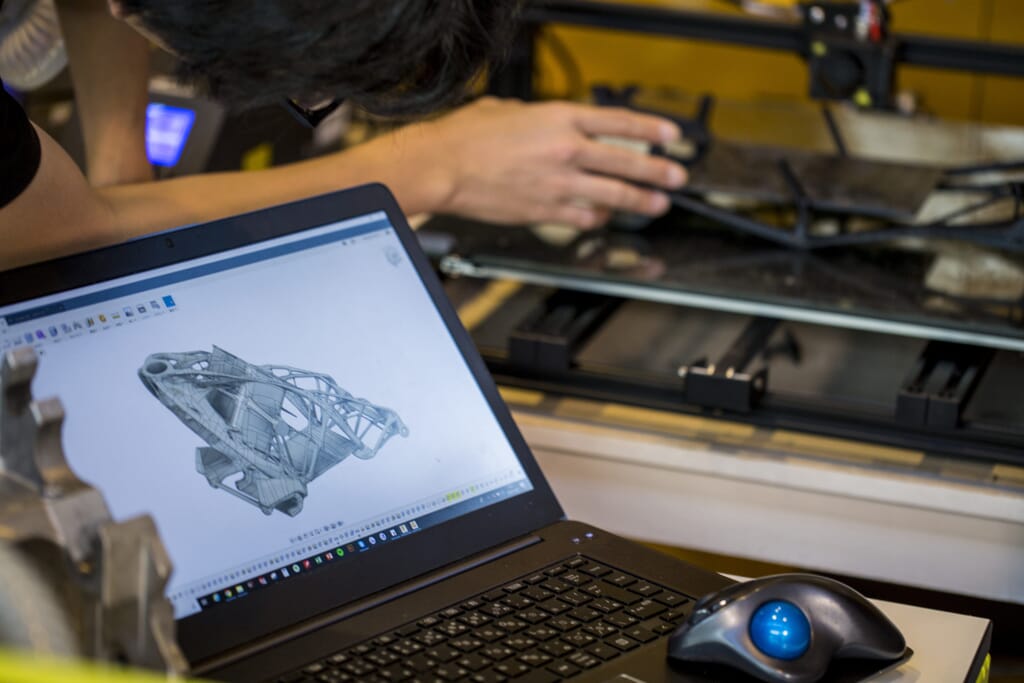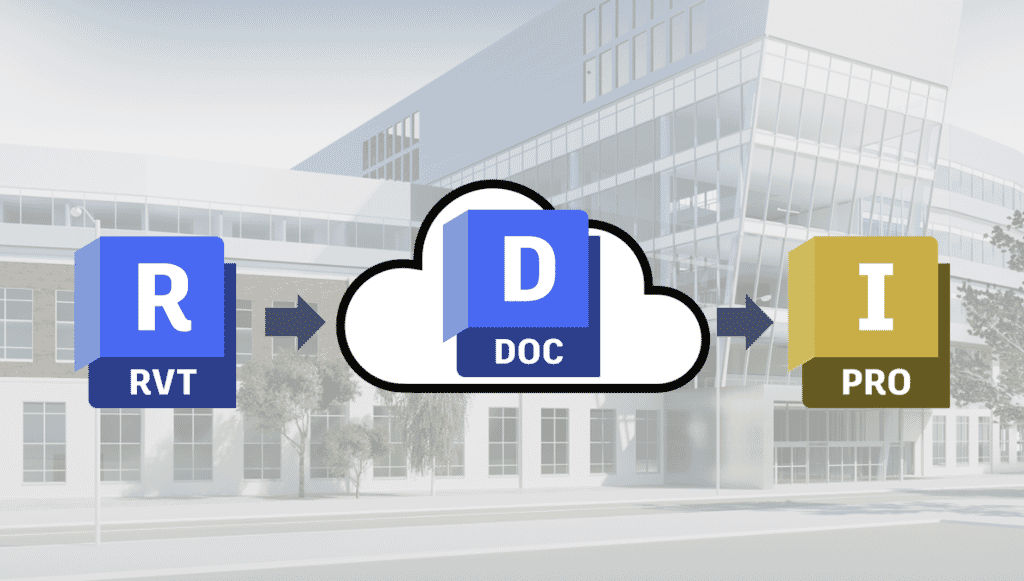Have you ever reminisced about how you used to collaborate on projects and share designs with your clients? The last time you took a trip down memory lane, did you recall having to physically transport stacks of paper drawings in your car, often spending an entire day on the road? It’s hard to imagine having to do that in today’s world!
Looking ahead to the present day, it’s evident that 3D modeling has become a widely adopted practice, thanks to its many advantages. However, a significant hurdle emerged: while DWG and DXF files could be easily shared for collaboration, transferring 3D models between different CAD systems posed a major challenge. Over two decades, it was a persistent issue for companies and teams working together, with data translation becoming a common problem depending on the complexity of the model or the CAD software being used.

Seven years prior, Autodesk Inventor revolutionised the way companies shared their data by introducing AnyCAD technology. With this innovation, engineers could seamlessly open files from other CAD software without having to purchase additional software or go through the tedious process of data translation. Furthermore, any changes made to the geometry of the model would remain associative.
What is happening today?
The AnyCAD technology extends to the interoperability between Inventor and Revit. Inventor users have been capable of referencing Revit data and even selecting specific views from the Revit model to open. This is all great news! But it gets even better.
Autodesk introduced Data Exchanges. Data Exchanges create a seamless workflow for Inventor users to design their products around Revit data.
How does it work?
A Data Exchange serves as a secure, impartial storage unit for detailed Revit data that can be shared with various downstream applications, thereby facilitating streamlined automation workflows.
With Revit 2023, you can generate Data Exchanges by publishing a Revit file along with a series of 3D views to Autodesk Docs. The information contained within each 3D view is tailored to the specific requirements of a particular trade or discipline.

Autodesk Docs provides Inventor users with access to the Data Exchange, where they can preview the exchange, review its data properties, and load it into an Inventor assembly. The Data Exchange then serves as a point of reference for creating more detailed custom fabrication designs. Additionally, if any changes are made to the Revit model, the Data Exchange automatically updates after being republished. The Inventor user is then notified of the update.
Why does this matter?
By providing a centralised location for the latest version of Revit data, this enhanced workflow eliminates the common issue of data disconnect or loss that can occur within an email inbox. As a result, it provides greater control over the data exchange process, ensuring that all stakeholders have access to the most up-to-date information.
How can I begin using Data Exchanges?
This is a new technology that will require both the Revit and Inventor users to be on the latest 2023 release of the software. You can access these updates on the products and services page for your account. Or go to the Autodesk Desktop App on your computer. This is one of many new technologies for Inventor 2023. If you are struggling, please get in touch with our customer success team here at Cadspec who will be able to assist: 📧 customersuccess@cadspec.co.uk
Related Courses