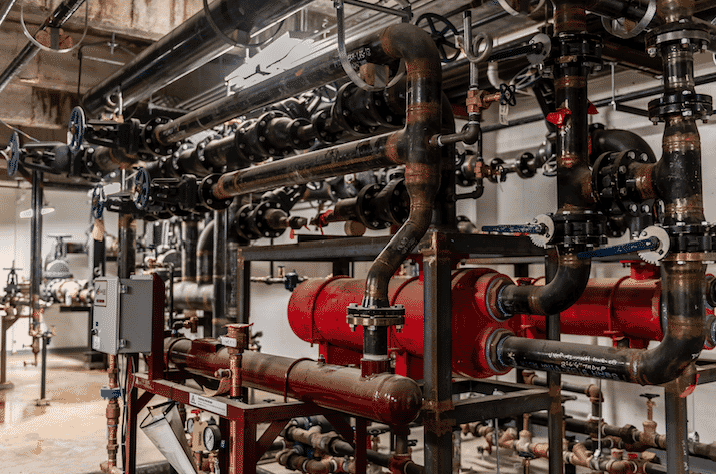Autodesk’s popular BIM software is a core toolset for architects, MEP engineers and more – but what are the key differences between the standard and LT packages? Read on for an explanation from Cadspec’s Revit experts.
More than two decades since it was launched by Californian software pioneer Autodesk, it’s hard to imagine a time when we didn’t have Revit at our fingertips. From first flash of inspiration right through to construction (or even demolition), this advanced 4D building information modelling application puts the entire lifecycle of a modern build project under your control.
But before you dive into the features of this BIM toolset with our Autodesk-accredited Revit training, a fundamental first question is whether the standard or LT variant would better suit your business. Here’s a quick explanation of how they stack up.
Pros & cons of Autodesk Revit
The standard version of Autodesk Revit is designed to satisfy the world’s most demanding architects, engineers and construction professionals, and that’s reflected by the comprehensive features. From 3D modelling, analysis and simulation to construction documentation and collaboration, this ‘full fat’ version of Revit is capable of supporting you along the entire timeline of design and construction.
Ideal for more complex projects on a larger scale, Revit offers certain advanced tools that you won’t find elsewhere, including parametric modelling, analysis and simulation, next-level capabilities for construction documentation, plus cloud-based collaboration features that let users easily track changes and access models.
Pros & cons of Autodesk Revit LT
Depending on the size of the business, the specific project at hand and the budget, you might find Revit LT is the better option. Often described as a condensed version of the standard Revit toolset, LT retains that software’s core features but removes a number of advanced elements, making it suitable for users who don’t need full Revit functionality.
Revit LT is ideal for more straightforward projects like house extensions – but may ultimately prove a limiting factor for designers as they think bigger. However, a black-and-white advantage of Revit LT is the reduced investment at the outset, with a subscription to this simplified toolset costing around £600 a year.
Choose Cadspec for software guidance & Revit training
If you’re still debating whether to choose Revit or Revit LT, get in touch with the Cadspec team. We’ll not only listen to your business goals and guide you to the most appropriate software set, but can also offer Autodesk-accredited Revit training, unlocking deeper features to give you a competitive edge.
Whether you learn in person or online, choose to build a strong foundation with our essentials workshop or tailor your skills with the Revit MEP course, our experienced trainers ensure that no other Revit training in the UK gives you a better head start.
To discover more about Cadspec’s Autodesk software and Revit training, call the team on 01905 458000 or email info@cadspec.co.uk
Related Courses