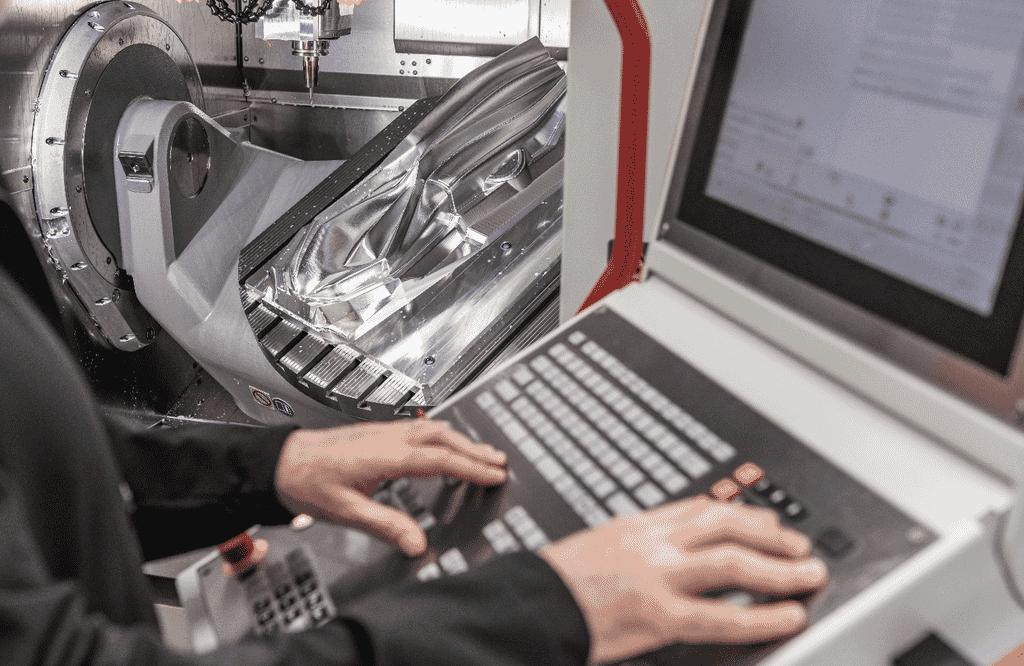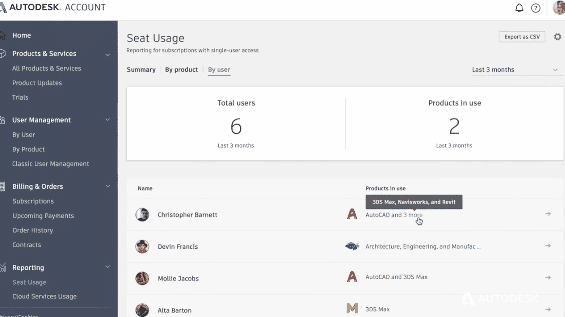With Autodesk’s transition from serial numbers to named users, now is the perfect time to harness the awesome power of this revolutionary software. Here’s a quick guide to the new system, where to get Autodesk software, and how to make the most of this technology with specialist CAD training.
A New Era For Autodesk Software
August 2020 was an important line in the sand for CAD design, with Autodesk retiring plans based on serial numbers and replacing them with named user plans. Autodesk promises that by focusing on people, you’ll gain even more from its revolutionary software. But what are the real-world benefits of Autodesk named user for you?
- Firstly, named user spells an end to the frustrating scenario of waiting for downtime because all of your Autodesk licenses are in use (super frustrating when you’re trying to get stuff done!) Instead, there’ll be dedicated access for any employee, any time, any place.
- With a choice of plans for single workers, teams, and entire organisations – alongside the dedicated or flexible Autodesk software access to suit you – named user is more open-ended than ever.
- With Autodesk named users, it’s easier to optimise licensing costs. New named plans give clearer visibility of your usage data, so you can see the full picture and make the informed decisions that work best for your company’s bottom line. You don’t want to be renewing a piece of software that none of your team have used in the past year!
- Overseeing network servers and tracking serial numbers can be a head-spinning chore that takes you away from the day-to-day. Now, named user offers simplified and secure license management, with Autodesk managing everything.
Discover Your Ideal Autodesk software
With the introduction of named users making Autodesk even more attractive, there’s never been a better time to discover this powerful 3D design, engineering, and construction software.
Maybe you’ll choose Autodesk Fusion 360 for streamlined single-platform use, Autodesk Inventor for professional-grade product design and engineering, or Autodesk BIM 360 for seamless collaboration. Perhaps you’ll pick out Autodesk Revit for Building Information Modeling (BIM), Autodesk Vault to securely manage your design data – or one of the powerful AutoCAD platforms. You’ll find the perfect Autodesk software solution right here, all backed by the expert advice of Cadspec’s experienced team.
Go Deeper With An Autodesk Training Course
Autodesk software can transform your CAD and CAM capabilities – but to truly harness the awesome power of this technology, an Autodesk training course is a must. Perhaps you’d like to make a flying start with our Fusion 360 CAD Essentials course, or get up to speed fast with the AutoCAD Mechanical: Essential Skills course. And don’t forget, in these difficult times, we can even sharpen your skills remotely with our online training option.
Alternatively, if you’re a little more experienced with Autodesk software, and looking for dedicated training in a specific area, just ask about our bespoke CAD/CAM training. Our experts are ready to build a fully customised course to suit your individual company and cover the exact content you want. From Autodesk frame generator use and customisation to Autodesk Inventor sheet metal design – you’re in control.
Frequently Asked Questions
Can I just keep my current plan?
Subscriptions with multi-user access and maintenance plans will retire on 7th May 2021 and cannot be renewed after this date.
Do I have to do anything?
At your next renewal before the offer end date, we will tell you how to trade your maintenance plan or multi-user subscription in for a named-user plan, all whilst keeping your costs consistent.
What’s the benefit of trading in my plan?
Customers who act will have access to special trade-in offers designed to transition them to new plans offering an improved experience, collaboration, and support at a consistent cost.
Trade-in Offers
Stand-Alone Maintenance
For stand-alone maintenance, at your next renewal before May 2021, you can trade in one seat for one subscription at a cost consistent to what you pay today.
Network Maintenance
At your next renewal before August 7, 2023, trade-in one seat for two subscriptions (for one named user each) at a cost consistent with what you pay today. Subscriptions with network maintenance plans will retire on 7 May, 2021, and cannot be further renewed.
Multi-User Subscribers
At your next renewal before 7 August 2023, trade-in one subscription for two subscriptions (for one named user each) at a cost consistent with what you pay today. Subscriptions with multi-user plans will retire on 7 August 2021, and cannot be further renewed.
Perpetual Licence (Without Maintenance)
If you’re using an older perpetual licence, you have the opportunity to save big on a 1-year or 3-year subscription on the same product you’re using now or a different stand-alone product, including a collection
Design & Creation Suites
Design & Creation Suites retired in April 2020 are no longer able to be renewed. If you own a Design & Creation Suite, you can contact Cadspec to learn more about your options to upgrade to an industry collection through one of the trade-in offers above.
Related Courses