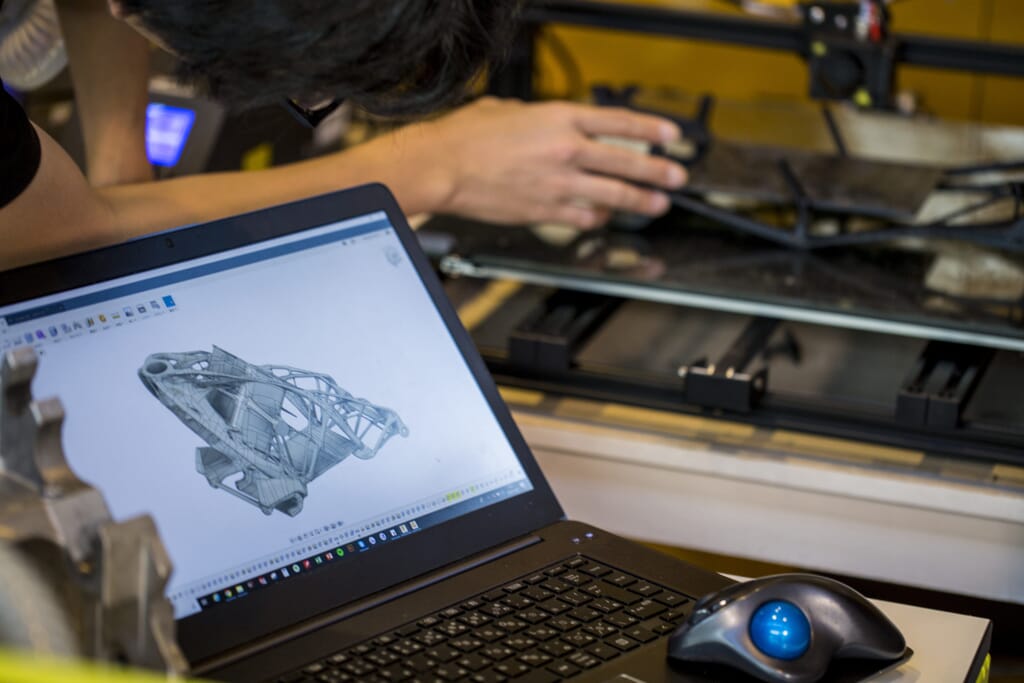Are you exploring new CAD software options? The right tool can help you unlock serious performance gains, especially if you’re looking to scale up your workflows or take on more technically demanding projects.
Two of the most powerful tools on the market are Autodesk Fusion (formerly Fusion 360) and Autodesk Inventor. Both tools are developed by the same company, but they offer very different benefits depending on how and where you work. One offers speed and accessibility, while the other focuses on depth and precision.
Below, we break down everything there is to know about Autodesk Fusion vs. Inventor, including what sets them apart and how to decide which is the best fit for your team.
What is Autodesk Fusion?
Autodesk Fusion, previously known as Fusion 360, is an integrated 3D CAD, CAM, and CAE platform. It unifies design, engineering, and manufacturing into a single platform, featuring handy tools such as generative design, 3D modelling, simulation, and more.
Fusion’s cloud-first model allows you to access your projects anywhere and collaborate in real time, making it an excellent choice for startups, interdisciplinary teams, and individuals working on CNC machining, 3D printing, and iterative prototyping. If you’re working on smaller-scale projects and need to quickly transition from design into manufacturing, Fusion could be the perfect software for you.
What is Autodesk Inventor?
Autodesk Inventor is Autodesk’s flagship professional-grade mechanical design software. Built with complex engineering in mind, Inventor offers advanced 3D modelling, automation, simulation, and product documentation capabilities that go far beyond what entry-level platforms like Fusion can achieve.
Packed with productivity-boosting features like parametric modelling, design accelerators, in-depth stress analysis, and sheet metal tools, Inventor gives engineers complete control over every stage of the development process. What’s more, it also connects seamlessly with Autodesk Vault, AutoCAD, and Fusion, which is ideal for organisations managing intricate data workflows or large assemblies.
Autodesk Inventor vs. Fusion: what’s the difference?
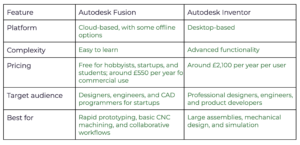
Feature depth
Inventor is miles ahead than Fusion in terms of feature depth. It’s designed for engineers who need serious tools like design automation, FEA simulation, iLogic scripting, and advanced parametric modelling all in one place. While it is a versatile platform, Fusion simply can’t match Inventor’s engineering muscle when it comes to managing complex assemblies or high-integrity components.
Learning curve
Fusion’s strength lies in its simplicity. It’s accessible and easy to learn, making it a solid starting point for beginners or multidisciplinary startup teams. Inventor, however, is built for depth and power. It does take some time to master – but if you’re a professional who needs more advanced design and engineering capabilities, then it’s time well spent.
Hardware requirements
Fusion is lightweight and browser-friendly. It runs on standard hardware, making it ideal for remote teams who need flexibility. Inventor does require a more robust desktop setup, but that extra horsepower definitely pays off when you’re managing high-volume datasets or multi-part assemblies.
Collaboration & file management
Fusion’s cloud-first environment means that you can edit, share, and collaborate on your projects in real time. But if you’re already working with tools like Autodesk Vault or AutoCAD, then Inventor is the superior option, as it seamlessly integrates with these tools to provide advanced revision tracking and data security.
Industry fit
Inventor is the go-to choice for product engineering and manufacturing. It’s often favoured by the aerospace and automotive sectors, thanks to its reliability and advanced functionality. However, Fusion is better suited to startups that need to rapidly move from design into development.
Autodesk in action
We’ve helped thousdands of customers seamlessly integrate Autodesk software into their workflows.
With our help, Buckinghamshire New University was able to confidently adopt Fusion into their Production Design course. Senior Lecturer Karen Rock turned to us for tailored training and support in helping her confidently teach Fusion to her students. The software now underpins the course’s 3D modelling and prototyping workflows, allowing students to design and 3D print their own film sets with speed and precision.
We also recently introduced Autodesk Inventor into KGD’s workflow. Inventor’s specialist pipework tools have been a game-changer for KGC, allowing their design team to complete layouts in less than half the time it used to take. Modifications that once took a full week can now be wrapped up in a single day, which helps to cut down on costly manufacturing rework. Inventor’s ability to handle complex and high-integrity engineering requirements has had a huge impact on both the efficiency of their projects and their bottom line.
Which one should you choose?
Go with Fusion if:
- You’re a maker, startup, or freelancer who needs flexibility
- You value cross-platform access and built-in CAM
- You’re focused on prototyping and small-batch manufacturing
Go with Inventor if:
- You’re developing complex mechanical systems
- You need advanced automation and data control features
- You work in a traditional engineering or manufacturing environment
Many of our customers actually benefit from both solutions. Fusion’s speed, accessibility, and CAM capabilities pair perfectly with Inventor’s advanced design tools, automation, and data control. The Autodesk Product Design & Manufacturing Collection includes Inventor, Fusion, and AutoCAD all in one handy package to bring you the best of both worlds.
Expert CAD software and training solutions from Cadspec
Still unsure about which software is right for your team? Cadspec can help. Our experts will take the time to understand how your business works and guide you towards the tools that will unlock the most value. We can also deliver Autodesk-accredited training to help get your team up to speed quickly and ensure you get the best possible ROI.
Get in touch to discover more about our A* Autodesk software and training solutions.
Related Courses